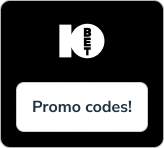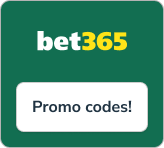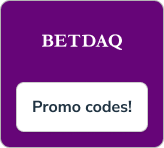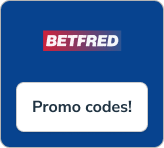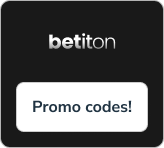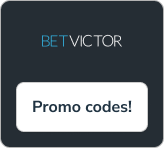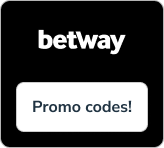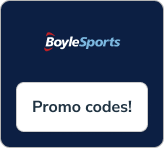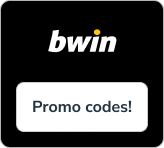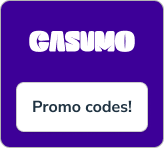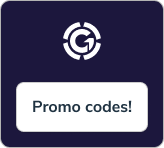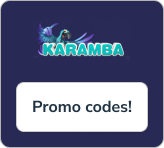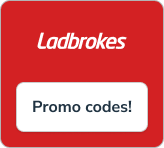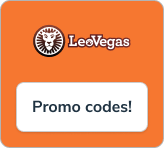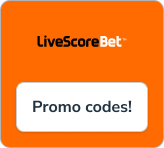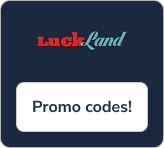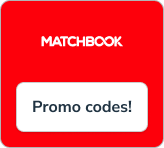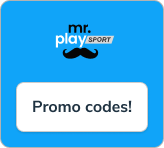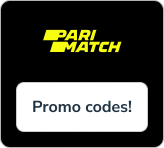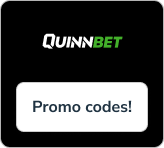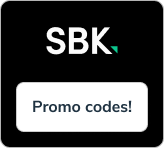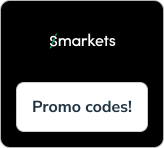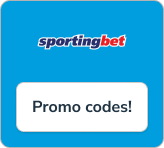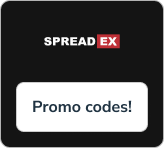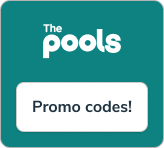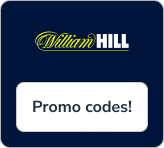Free bets let you place wagers without spending your own money, offering low-risk chances to win. Their real value depends on factors like minimum odds, wagering requirements, stake returns, and expiry dates, which can limit potential profits. Understanding these details helps you make smarter choices. That’s where we come in, to show you how they work and where to find the best ones.
Best Free Bet Offers Right Now
-
Sports: Bet £10 & Get £30 in Free BetsNO CODEbet365 PROMO CODEExpires: No Expiry
18+. Min deposit requirement. Free Bets are paid as Bet Credits and are available for use upon settlement of qualifying bets. Min odds, bet and payment method exclusions apply. Returns exclude Bet Credits stake. Time limits and Full T&Cs apply. Bet Responsibly. GambleAware.org #ad
-
Bet £10 & Get £30 in Football Free BetsNO CODEBetVictor PROMO CODEExpires: 31/12/26 - 23:59
18+ New customers only. Opt in, bet £10 or more on any football market at minimum 1/1 odds within 7 days of registration. No cash out. Get £30 in Free Football Bets, selected markets. Free Bets expire in 7 days. Full T&Cs apply. Bet Responsibly. GambleAware.org #ad
-
Bet £10 & Get £50 in BonusesNO CODEParimatch PROMO CODEExpires: No Expiry
18+ New Customers Only. Opt in and bet £10 on football (odds 2.00+) within 7 days. Get 4x£10 Free Bets for set markets and a £10 Slot Bonus for Big Bass Splash, 30x wagering, to withdraw max £250. Rewards expire in 10 days. Full T&Cs apply. Bet Responsibly. GambleAware.org #ad
-
Up to £30 Matched Free Bet if your First Acca Loses + 100 Free Spins + £30 Uber Eats VoucherNO CODEBetway PROMO CODEExpires: 31/08/25 - 23:59
18+ New UK customers only. Min Stake: £5. Maximum Free Bet: £30. First bet on a Football, Horse Racing, Tennis, Cricket or Basketball multiple with 3+ selections. Overall odds: 3.00 (2/1) or higher. Free Bets available upon settlement of the qualifying bet. 100 Free Spins on More Unusual Suspects (£0.10 per spin) credited on settlement of qualifying Acca bet. No wagering requirements on free spin winnings. Earn a £30 Uber Eats Voucher on successful Acca qualification. Debit Card deposit only (exclusions apply). This offer is valid 7 days from the new account being registered. Full T&Cs apply. Bet Responsibly. GambleAware.org #ad
-
Bet £10, Get up to £60 in Free BetsNO CODESpreadex PROMO CODEExpires: No Expiry
18+ Spread betting losses can exceed deposit. 18+ www.gambleaware.org. Place a £10 fixed odds single or £10 each-way bet at minimum odds of 1/2 and get 3 x £10 free fixed odds bets, 3 x £5 Total Goals football spread bets and 3 x £5 Winning Favourites spread bets and a £1 racing Race Index spread bet. Full T&Cs apply. Bet Responsibly. GambleAware.org #ad
-
Mobile Exclusive: Bet £10 Get £20 in Free BetsNO CODEBoyleSports PROMO CODEExpires: No Expiry
18+ New UK customers (Excluding NI) only. Mobile exclusive. Min Deposit £10. Min stake £10. Min odds Evs. Free bet applied on 1st settlement of any qualifying bet. 30 days to qualify. Free bets expire in 7 days. Cashed out/Free Bets won't apply. Account & Payment method restrictions apply. 1 Free Bet offer per customer, household & IP Address only. Full T&Cs apply. Bet Responsibly. GambleAware.org #ad
-
Sports: Bet £10 Get £50 in Free BetsCODE BETFRED50Betfred PROMO CODEExpires: No Expiry
18+ New customers only. Register with BETFRED50. Deposit £10+ via Debit Card and place first bet £10+ at Evens (2.0)+ on Sports within 7 days to get 3 x £10 in Sports Free Bets & 2 x £10 in Acca Free Bets within 10 hours of settlement. 7-day expiry. Eligibility & payment exclusions apply. Full T&Cs apply. Bet Responsibly. GambleAware.org #ad
-
Bet £10 Get £10 In Free BetsNO CODEThe Pools PROMO CODEExpires: No Expiry
18+, UK residents. Players who have not received any welcome offer before only. Deposit and place a £10 cash bet at single or accumulated odds of 1/2 (1.5) or greater and we will give you £10 in free bets. Free bets credited as 2 x £5 free bets. 1x Football, 1x Racing. Cashed out, Void or 'Draw No Bet' wagers do not qualify for this offer. Full T&C's apply. Bet Responsibly. GambleAware.org #ad
-
Stake £10 Get £30NO CODEBoyleSports PROMO CODEExpires: 31/12/25 - 00:00
18+. Opt in. Valid from 02/09/2024 until 31/12/2025. Once per player. Selected players only. Bingo bonus and Bingo slots bonus will be released once staking requirements of €/£10 have been met. 7 days to complete staking requirements from moment of opt in. 14 days to complete wagering requirements. x2 wagering requirement on Bingo bonus. x5 wagering requirement on Bingo slots bonus. Account, game and player restrictions apply. Full T&Cs apply. Bet Responsibly. GambeAware.org #ad
-
Boost your AccaNO CODEbwin PROMO CODEExpires: No Expiry
18+. Real money players. Boosted cash winnings (min 5% - max 70%) on bets with 3+ selections (selected markets, min odds 1/4 per selection, capped winnings £10K). Restrictions & Full T&Cs apply. Bet Responsibly. GambleAware.org #ad
-
150 Super Spins on Immortal Romance 2NO CODE32Red PROMO CODEExpires: No Expiry
18+ Invitation only. New accounts only. Min Deposit £20, 50x Wagering. claim offer within 7 days, bonus expires after 30 days, debit card only. Game contributions vary, max. stake applies. Full T&Cs apply. Bet Responsibly. GambleAware.org #ad
-
Get £20 Casino Bonus + 150 Free Spins – Fishin' FrenzyNO CODEUnibet PROMO CODEExpires: No Expiry
18+ New Customers only. Min Dep £10. Debit card only. Opt-in for bonus funds. Casino 50x wagering, game contributions vary, max. stake applies. Claim offer within 24 hours and use within 30 days. Full T&Cs Apply. Bet Responsibly. GambleAware.org #ad
-
Midweek Wheel of Spins: Up to 500 Free SpinsCODE WED500BlueFox PROMO CODEExpires: No Expiry
18+ Opt-in Required. Players can win randomly 5-500 Free Spins. Deposit with promo code offer, valid on Wednesdays. Min Deposit £20 required. Wager from real balance first. 50X wager the bonus. Contribution varies per game. Selected games only. Wager calculated on bonus bets only. Wheel of spins is valid for 24 hours and free spins are valid for 7 days from receipt. Max conversion: £20. Withdrawal requests void all active/pending bonuses. Excluded Skrill and Neteller deposits. Full T&Cs apply. Bet Responsibly. GambleAware.org #ad
-
MGM Millions: Win Over £29 MillionNO CODEBETMGM PROMO CODEExpires: No Expiry
18+ Opt in via any eligible MGM Millions game. Min. 10p game stake req. with an extra 9p automatically added to progressive jackpot total. Winner picked at random. Progressive jackpot shared across the LeoVegas network. RTP of 70%. Full T&Cs apply. Bet Responsibly. GambleAware.org #ad
-
Golden Goals Score Predictor: Win up to £1 MillionNO CODEBETMGM PROMO CODEExpires: No Expiry
18+ Opt in & predict 6 correct scores (see game lobby for weekly tournament cut-off time) to win up to £1m Jackpot. Predict 2+ correct scores and win a prize (ranging from Free Bets to £5k Prizepool). Winnings shared evenly in case of multiple winners. Each prize subject to its own terms. Void if 1 or more matches postponed/abandoned or not completed. Verification procedures apply. Full T&Cs apply. Bet Responsibly. GambleAware.org #ad
-
Golden Wheel: Win £5,000 CashNO CODEBETMGM PROMO CODEExpires: No Expiry
18+ Selected players only. Claim and spin the Golden Wheel to win a prize. One entry per day. The Golden Wheel expires at 7pm. Prizes subject to T&Cs, expiry, & restrictions. 1 Grand Prize awarded every 30 days. Full T&Cs apply. Bet Responsibly. GambleAware.org #ad
-
Daily 10% Profit Boosts on Horse RacingNO CODEBETMGM PROMO CODEExpires: No Expiry
18+ Opt in weekly and place a qualifying bet before the end of the last race on Monday to receive up to x7 Profit Boosts at 10% on horse racing. Max stake £20 & max win £10k. Singles only. More info on Profit Boosts in full terms. Full T&Cs apply. Bet Responsibly. GambleAware.org #ad
-
Drops & Wins: £2,000,000 Prize PoolNO CODE7bet PROMO CODEExpires: 19/11/25 - 17:59
18+ Validity 04.06.25-19.11.25 | Min bet £0.15 on qualifying slots 150 000 weekly prizes | Credited within 72hrs | Full T&Cs apply. Bet Responsibly. GambleAware.org #ad
-
Up to £25 Free Bet on Greyhound RacingNO CODEBetGoodwin PROMO CODEExpires: No Expiry
18+ If you place a win or each way single bet in any UK or Irish Greyhound Race and your selection finishes second beaten by the official distance of a short head we will refund the win part of your losing stake as a free bet. Minimum stake to qualify for this offer is £10 win or £10ew. Full T&Cs apply. Bet Responsibly. GambleAware.org #ad
-
Acca Insurance: Up to £25 Free BetNO CODEBetGoodwin PROMO CODEExpires: No Expiry
18+ Money back as a free bet up to £25 if one leg of your 5+ fold accumulator lets you down. Max £25/Day. All Sport Except Horse & Greyhound Racing. Full T&Cs apply. Bet Responsibly. GambleAware.org #ad
-
Horse Racing Same Race MultisNO CODE32Red PROMO CODEExpires: No Expiry
18+ UK & Irish horse racing only, subject to Traders discretion. Max. 4 selections per bet. Min. 6 runners to apply. Full T&Cs apply. Bet Responsibly. GambleAware.org #ad
-
Horse Racing Price BoostNO CODEParimatch PROMO CODEExpires: No Expiry
18+. Place a bet on a Price Boost market for specific horse race & if your selection wins, we’ll pay out at the boosted odds. Max benefit applies. Full T&Cs apply. Bet Responsibly. GambleAware.org #ad
-
Live Casino: Wager £15 Get £40 in Bonuses + 20 Golden ChipsNO CODEParimatch PROMO CODEExpires: No Expiry
18+ Opt-in, wager £15 on set games in 15 days to get 1x£20 & 2x£10 Bonuses (set games, 40x wagering) + 20 Golden Chips for Adventure Beyond Wonderland Live, 30 days expiry. Max redeemable £1,000. Full T&Cs apply. Bet Responsibly. GambleAware.org #ad
-
Best Odds Guaranteed on all UK & Irish Horse RacingNO CODEWilliam Hill PROMO CODEExpires: No Expiry
18+. Online only. Opt-in req. Applies 08:00 day of race until start. Valid on Race Winner market. £25k daily cap applies to additional winnings. Full T&Cs apply. Bet Responsibly. GambleAware.org #ad
-
Bet Builder Winnings BoostNO CODEWilliam Hill PROMO CODEExpires: No Expiry
18+, 3+ selections at 3/1+. Pre-match singles. Available from day prior to match. Max 1 per customer/match up to £20. Online only. Full T&Cs apply. Bet Responsibly. GambleAware.org #ad
-
Football Acca Winnings BoostNO CODEWilliam Hill PROMO CODEExpires: 28/07/25 - 00:00
18+ Ends 27/07. 4+ selections at 3/1+. Boost shown in bet slip. 1 per customer/day. Max £20 cash stake. Online only. Full T&Cs apply. Bet Responsibly. GambleAware.org #ad
-
Early Payout if your Team Pulls ClearNO CODEHollywoodbets PROMO CODEExpires: No Expiry
18+ Get paid out early if a team you bet on pulls clear by a required margin during the game. Applies to football (2 goals), American football (21 points) & basketball (20 points). Full T&Cs apply. Bet Responsibly. GambleAware.org #ad
-
10% Refund on Slots Net LossesNO CODEHollywoodbets PROMO CODEExpires: No Expiry
18+ Receive 10% of your slots net losses back as cash if you finish with a net loss on slots at the end of the given week. Full T&Cs apply. Bet Responsibly. GambleAware.org #ad
-
Sports: £30 In Free Bets When You Bet £10NO CODEHollywoodbets PROMO CODEExpires: 31/12/25 - 23:59
18+ Register an account, deposit £10+ using Visa/Mastercard, make a £10+ Sportsbook bet at minimum odds of EVS (2.0) and you’ll receive £30 in free bets. Full T&Cs apply. Bet Responsibly. GambleAware.org #ad
-
Casino: Bet £10 Get 150 Free SpinsNO CODEHollywoodbets PROMO CODEExpires: 31/12/25 - 23:59
18+ Register an account, make a £10+ deposit using Visa/Mastercard, wager £10+ across any slots and you'll receive 150 free spins. Full T&Cs apply. Bet Responsibly. GambleAware.org #ad
-
Winnings BoostNO CODEbet365 PROMO CODEExpires: No Expiry
18+ Only available to new and eligible customers. Where applicable to Bet Builders, must include 3+ selections and combined odds of 2.00 or greater. Bet restrictions and full T&Cs apply. Bet Responsibly. GambleAware.org #ad
-
Enjoy 100 Free Spins when you Play £10NO CODEBETMGM PROMO CODEExpires: No Expiry
18+ New cust only. Opt-in required. Time to deposit/wager 7 days. Deposit £10 & wager 1x on casino games (wagering contributions vary) for 100 Free Spins worth 10p each on Big Bass Splash. 3 day reward expiry. Full T&Cs apply. Bet Responsibly. GambleAware.org #ad
-
Bet £10 Get £40NO CODEBETMGM PROMO CODEExpires: No Expiry
18+ New customers only. 7 days to place qualifying bet of £10 at 1/1 (2.0) to receive 4 x £10 Free Bets: 1 x £10 football, 1 x £10 horse racing & 2 x £10 Bet Builders. Free Bets cannot be used on e-sports and non UK/IE horse racing. 7 day expiry. Exclusions apply. Stake not returned. Full T&Cs apply. Bet Responsibly. GambleAware.org #ad
-
Sports: Bet £10 Get £30 in Free BetsCODE R30William Hill PROMO CODEExpires: No Expiry
18+. Play Safe. From 00:01 on 18.10.2022. £30 bonus. Credited as 3 x £10 bets. New customers only. Minimum £10 stake on odds of 1/2 (1.5) or greater on sportsbook (excluding Virtual markets). Full T&Cs apply. Bet Responsibly. GambleAware.org #ad
-
Get a £10 Bingo Bonus + 10 Free SpinsNO CODELottoland PROMO CODEExpires: 31/12/25 - 23:59
18+ To claim £10 Bingo bonus plus 10 free spins spend £10 on Bingo tickets only. 4x wagering requirement on Bingo bonus. Max 1 redemption per player. Game restrictions and full T&Cs apply. Bet Responsibly. GambleAware.org #ad
-
Get a £10 Surprise Bet when you Make the Top 10NO CODEkwiff PROMO CODEExpires: No Expiry
18+ New & existing customers | Minimum bet £/€1 | Maximum Return £/€10 | Promotion runs each week from 00.01 on Monday until 23.59 on Sunday | Only supercharged bets qualify for the promotion | Max single reward £/€10 Surprise Bet | Only one reward per customer | 18+ only | UK and ROI only | Full T&Cs apply. Bet Responsibly. GambleAware.org #ad
-
Boosted Odds when you Place a 3+ Fold Acca on any SportNO CODEkwiff PROMO CODEExpires: 31/12/25 - 23:59
18+ Minimum stake £/€1 | Maximum stake £/€100 | Min 3 selections | Min selection odds 1.50 | Multi Bets do not count towards this promotion | Offer available once per customer from Saturday 00:01 until Sunday 23:59 | 18+ only | Account required | UK and Ireland only | Full T&Cs apply. Bet Responsibly. GambleAware.org #ad
-
Double Your Deposit Every MondayNO CODEHopa PROMO CODEExpires: No Expiry
18+ Existing players only. The offer is valid Mondays only from 00:00 GMT to 23:59 GMT. This offer gives you 100% bonus match up to £100 on your first deposit. Minimum deposit £50. Bonus funds are separate to cash funds and subject to 35x wagering requirement (bonus). Only bonus funds count towards wagering contribution. Bonus funds must be used within 30 days. Max bonus bet £5. Affordability checks apply. Full T&Cs apply. Bet Responsibly. GambleAware.org #ad
-
60 Spins Across the WeekendNO CODEHopa PROMO CODEExpires: No Expiry
18+ Existing players only. The offer is valid on Thursdays only from 00:00 GMT to 23:59 GMT. Min dep of £50 required. This offer gives you 60 bonus Spins, credited at a rate of 20 bonus spins per day over three days, Friday, Saturday & Sunday. Spins valid on Pragmatic slots only. Winnings from Bonus Spins credited as Bonus funds and capped at £100. Bonus funds are separate to cash funds and subject to 35x wagering requirement (bonus). Only bonus funds count towards wagering contribution. Bonus funds must be used within 30 days, spins within 6 days. Max bonus bet £5. Affordability checks apply. Full T&Cs apply. Bet Responsibly. GambleAware.org #ad
-
Bonus Spins Every WednesdayNO CODEHopa PROMO CODEExpires: No Expiry
18+ Existing players only. The offer is valid from 00:00 GMT to 23:59 GMT on Wednesdays only. This offer gives you 10 bonus spins on the current game of the week on your first deposit of £20 or more during the promotional period. Winnings from Bonus Spins credited as Bonus funds and capped at £100. Bonus funds are separate to cash funds and subject to 35x wagering requirement (bonus). Only bonus funds count towards wagering contribution. Bonus funds must be used within 30 days, spins within 6 days. Max bonus bet £5. Affordability checks apply. Full T&Cs apply. Bet Responsibly. GambleAware.org #ad
-
Bonus Spins Every FridayNO CODEHopa PROMO CODEExpires: No Expiry
18+ Existing players only. The offer is valid on Fridays only from 17:00 GMT to 20:00 GMT. Choose between 3 offers: A. Deposit between £10 and £49 and get 10 bonus spins or B. Deposit between £50 and £99 and get 20 bonus spins or C. Deposit £100 or more and get 30 bonus spins. Offer is available on first deposit made during promotional period. Spins valid on Micrograming Games. Winnings from bonus spins added as bonus funds and capped at £100. Bonus funds are separate to cash funds and subject to 35x wagering requirement (bonus). Only bonus funds count towards wagering contribution. Bonus funds must be used within 30 days, spins within 6 days . Max bonus bet £5. Affordability checks apply. Full T&Cs apply. Bet Responsibly. GambleAware.org #ad
-
Midday Moolah: 25% Bonus Match up to £25NO CODEHopa PROMO CODEExpires: No Expiry
18+ Existing players only. The offer is valid from 12:00 GMT to 13:59 GMT on Tuesdays and Thursdays only. This offer gives you 25% bonus match up to £25 on your first deposit during the promotional period. Minimum deposit £20. Bonus funds are separate to cash funds and subject to 35x wagering requirement (bonus). Only bonus funds count towards wagering contribution. Bonus funds must be used within 30 days. Max bonus bet £5. Affordability checks apply. Full T&Cs apply. Bet Responsibly. GambleAware.org #ad
-
Get 50 Free Spins on Big Bass SplashNO CODEHighbet PROMO CODEExpires: No Expiry
18+ New customers only. Opt in to this promotion. Make your first deposit and stake at least £20 on any slot game. Get 50 Free Spins in Big Bass Splash. Full T&Cs apply. Bet Responsibly. GambleAware.org #ad
-
Jackpot Splash: £1,500,000 in PrizesNO CODECasumo PROMO CODEExpires: 21/12/25 - 00:00
18+ Opt in required. Promo period: 15.01.2025 - 21.12.2025. Minimum qualifying bet £0.10 . Qualifying games only. Cash prizes, no wag req. Full T&Cs apply. Bet Responsibly. GambleAware.org #ad
-
Casino: Wager £5 Get £20 for Book Of Dead + 10 Free SpinsNO CODEParimatch PROMO CODEExpires: No Expiry
18+. New customers only. Opt in and wager £5 within 7 days of registration. Get a £20 in Slots Bonus for Book of Dead, 40x wagering, 30 days expiry & 10 Free Spins on Eye of Horus Megaways, 7 day expiry. Max. redeemable £500. Card payments only. T&Cs apply, see below. GambleAware.org | Please gamble responsibly. #ad
-
Combat: Bet £10 Get £40 in Combat Sports Free BetsNO CODEParimatch PROMO CODEExpires: No Expiry
18+ New customers only. Opt in, bet £10 on combat sports (odds 2.00+) within 7 days. Get 4x£10 Free Bets for set markets. No cash out. Free Bets expire in 30 days. Selected payments methods only. T&Cs Apply, see below. GambleAware.org | Please gamble responsibly #ad
-
100 Free Spins on StarburstNO CODESportingbet PROMO CODEExpires: No Expiry
18+ New depositors & UK residents only. Min dep. £10. 10x wag. on winnings. Spins valid only on Starburst slot & valued at £0.10 each. Spins expire in 7 days. Excludes deposits made via Skrill, Entropay, PayPal, Paysafecard & Neteller. Full T&Cs apply. Bet Responsibly. GambleAware.org #ad
-
Casino: £20 Free Welcome Bonus on Vault Cracker MegawaysCODE VAULT20William Hill PROMO CODEExpires: No Expiry
18+. Play Safe. New customers using Promo code VAULT20 only. Opt in required. 1x per customer. Vault Cracker Megaways™ only. Wagering requirements apply. Max £20 bonus expires 72 hours from issue. Max £25 redeemable winnings. Customer verification may require deposit. Further terms apply. www.begambleaware.org #Ad
-
Casino: 400% Deposit Bonus up to £40 on Big Bass BonanzaCODE BASS40William Hill PROMO CODEExpires: No Expiry
18+. Play Safe. New customers using Promo code BASS40 only. Opt in required. 1x per customer. Min. £10 deposit and stake on Big Bass Bonanza only. Max. bonus £40 with 35x wagering to use on Big Bass Bonanza only. Bonus expires 24 hours from issue. Eligibility rules, game, location, currency, payment-method restrictions and terms and conditions apply. www.begambleaware.org #Ad
-
Bet £10 Get £60 FreebetsNO CODESporting Index PROMO CODEExpires: No Expiry
+18 Bet £10, Get £60 in Free Bets: Available to new customers only, aged 18 or over, residing in Great Britain. The promotion will run from 11th March 2025 until discontinued by Sporting Index Ltd. using its reasonable discretion, ("Promotion Period"). Offer can only be used once per customer. For full details of the offer, see "Bet £10. Get £60 in Free Bets. How Does It Work?" below. These terms and conditions are to be read with our General Terms And Conditions, listed further below. GambleAware.org #ad
-
Greyhounds – Free Bet ClubNO CODEBetfred PROMO CODEExpires: No Expiry
18+ 3 single bets (1/2+) on the outright market across 3 separate Greyhound races across selected days. Free Bet refund calculated based on average stake. Min refund 50p in Free Bets, max £10. Credited within 24hrs of the promo ending. Removed after 48hrs. Full T&Cs Apply. Bet Responsibly. GambleAware.org #ad
-
Basketball Early Payout OfferNO CODEbet365 PROMO CODEExpires: 31/12/25 - 00:00
18+ Get your single bets paid out if the team you back goes 18 points ahead - for multiple bets the selection will be marked as a winner. Applies to pre-game single and multiple bets on the Money Line market from selected competitions. Bet restrictions and T&Cs apply. New and eligible customers only. Full T&Cs apply. Bet Responsibly. GambleAware.org #ad
-
Ice Hockey Early Payout OfferNO CODEbet365 PROMO CODEExpires: 31/12/25 - 00:00
18+ Get your single bets paid out if the team you back goes 3 goals ahead - for multiple bets the selection will be marked as a winner. Applies to pre-game single and multiple bets on the Money Line market for all matches from the NHL. Bet restrictions and T&Cs apply. New and eligible customers only. Full T&Cs apply. Bet Responsibly. GambleAware.org #ad
-
Baseball Early Payout OfferNO CODEbet365 PROMO CODEExpires: 31/12/25 - 00:00
18+ Get your single bets paid out if the team you back goes 5 runs ahead - for multiple bets the selection will be marked as a winner. Applies to pre-game single and multiple bets on the Money Line market for all matches from the MLB, Japan NPB and Korean KBO. Bet restrictions and T&Cs apply. New and eligible customers only. Full T&Cs apply. Bet Responsibly. GambleAware.org #ad
-
Rugby: Extra Time Extra ChanceNO CODEbet365 PROMO CODEExpires: No Expiry
18+ For all Rugby League and Rugby Union matches that go into extra time. Applies to pre-match bets placed on full time and second half markets. Bet restrictions and T&Cs apply. New and eligible customers only. Full T&Cs apply. Bet Responsibly. GambleAware.org #ad
-
Up to 100% Racing BoostNO CODE10bet PROMO CODEExpires: No Expiry
18+ Applies to successful bets; Min odds: Singles at 1/1 or higher, each leg in multiples at 1/2 or higher; Bet exclusions apply; Max bonus: £1K on singles/doubles, £5K on 3+ legs; Bonus % depends on bet type; Full T&C apply. Bet Responsibly. GambleAware.org #ad
-
Win When Your Team Leads by 2 GoalsNO CODENetBet PROMO CODEExpires: No Expiry
18+ Where offered, Pre-Match bets will be paid out/calculated as won, if your selection goes two goals ahead at any point in the match. Bets must be on the Match result (Early Payout) to qualify. Bet restrictions apply. Full T&Cs apply. Bet Responsibly. GambleAware.org #ad
-
Daily Extra Places on Horse RacingNO CODENetBet PROMO CODEExpires: No Expiry
18+ Enhance your horseracing experience with NetBet. We've got all the odds and markets you need to get as close as possible to the action. We continue to bring the race day atmosphere to the palm of your hand with our new extra place races. Look out for the + by selected races for daily extra place bets to get the most out of your gaming experience. Make sport more exciting with NetBet. Full T&Cs apply. Bet Responsibly. GambleAware.org #ad
-
25% Bet Builder BoostNO CODESBK PROMO CODEExpires: No Expiry
18+ New and existing UK, IE & Malta customers only. Min £10/€10 first deposit. Get a 25% Winnings Boost on a Bet Builder for certain events. Max stake £10/€20, Min odds 4/1 (5.0). No Opt-in required. Min 3 legs. Full T&Cs apply. Bet Responsibly. GambleAware.org #ad
-
Drops & Wins: £2,000,000 Monthly Prize PoolNO CODEDragonBet PROMO CODEExpires: 19/11/25 - 18:59
18+ Opt in required. Selected games only. Min stake to participate in daily tournament £0.15. No min stake to participate in weekly wheel drops. Runs 7 days a week. 18+ only. Promotion runs until 19th November 2025. Full T&Cs apply. Bet Responsibly. GambleAware.org #ad
-
Extra Place Racing SpecialsNO CODE32Red PROMO CODEExpires: No Expiry
18+ Available until further notice. No opt-in required. 32Red may adjust place dividends; extra places may reduce with withdrawals. Full T&Cs apply. Bet Responsibly. GambleAware.org #ad
-
Jackpot Splash: £1,500,000 Prize PoolNO CODE32Red PROMO CODEExpires: 21/12/25 - 00:00
18+ Opt-in via the in-game pop-up window. Play any of the participating games during the promotional period. After placing a Qualifying Bet (min. £0.10 spin), a Player must play a Qualifying Spin to be eligible to win a cash prize during the Promotion. A bet placed with bonus money or in-game promotional free spin will be classed as a Qualifying Bet. Prize Drops are awarded daily and randomly throughout the Promotion Period. Full T&Cs apply. Bet Responsibly. GambleAware.org #ad
-
Tipping Point PrizesNO CODE32Red PROMO CODEExpires: No Expiry
18+ Registered players only. Game will be available within 24 hours of registration. One daily coin drop. Free Spins are awarded at £0.10 per spin. Players must accept Free Spins within 24 hours and the Cash Jackpot within 7 days of claiming via the Tipping Point Prizes game, or the rewards will expire. No wagering requirements apply to Free Spins winnings or Cash Jackpot. Full T&Cs apply. Bet Responsibly. GambleAware.org #ad
-
Drops & Wins: £2,000,000 in Monthly PrizesNO CODE32Red PROMO CODEExpires: 19/11/25 - 17:59
18+ In-game Opt-in. Min. qualifying spin £0.15. Weekly Wheel Drops are awarded daily and randomly throughout the Promotion Period. Tournaments run Daily from 4th June 2025 - 19th November 2025. Full T&Cs apply. Bet Responsibly. GambleAware.org #ad
-
Get £40 in Rewards When You Bet £20+NO CODEBetVictor PROMO CODEExpires: No Expiry
18+ New customers only. Opt in, deposit and bet £20+ on any sports market at minimum 1/1 odds within 7 days of registration. Get £20 in Free Bets for selected markets (No cash out) and 2x £10 Casino Bonus Funds for selected games (40x wagering. Max withdrawal £500). Bonuses expire in 7 days. Full T&Cs apply. Bet Responsibly. GambleAware.org #ad
-
Footie Rewards | 5x £10 PickNO CODEtalkSPORT BET PROMO CODEExpires: No Expiry
18+. Opt in. Bet 5x £10 on any Football market, at min odds 2.0. Pick a ball to get a £10 Football Free Bet (selected markets). Offer available weekly from Monday at 10:00 to Sunday at 23:59. Free Bet expires in 3 days. Click for T&Cs. GambleAware.org #ad
-
Bet £10 Get £30 on DartsNO CODEtalkSPORT BET PROMO CODEExpires: No Expiry
18+ Opt in, bet £10+ on any darts at odds of 2.00+ within 7 days. Get 3x£10 in Free Bets for set markets which expire in 7 days. Click for T&Cs. GambleAware.org #ad
-
Instant Spins: Guaranteed RewardsNO CODELadbrokes PROMO CODEExpires: No Expiry
18+ Free to play. 1 spin per customer/day. Rewards available: Cash, Casino Bonus, Free Spins, LadBucks, Free Bet, Free Bingo Ticket. Rewards valid 7 days (exc. cash). Guaranteed reward on Supercharged Days. Reward restrictions and full T&Cs apply. Bet Responsibly. GambleAware.org #ad
-
Minor Sports: Bet £10 Get 20 Free SpinsNO CODELadbrokes PROMO CODEExpires: No Expiry
18+ Opt in req. Available Weekly from Monday (12:00) to Sunday (23:59). Bet £10+ on Selected Sports markets (real money single or cumulative bets, min. odds 1/2) to receive 20 Free Spins. Free spins on selected game, £0.10 per spin, valid 7 days. Player restrictions and full T&Cs apply. Bet Responsibly. GambleAware.org #ad
-
Bet £10 Get £30NO CODELadbrokes PROMO CODEExpires: No Expiry
18+ New Casino players only. Deposit required. Play £10+ on qualifying games. 40x wager reqs (Bonus only) on selected games. Accept Bonus within 14 days. Bonus valid for 30 days. Certain deposit types excluded. Player restrictions and full T&Cs apply. Bet Responsibly. GambleAware.org #ad
-
Bingo: Bet £10 Get £40NO CODECoral PROMO CODEExpires: No Expiry
18+. New Bingo players only. Deposit required. Spend £10 or more on Bingo Tickets. 4x wagering requirements apply to Bonus. Accept Bonus within 14 days. Bonus valid for 30 days. Certain deposit types excluded. Player restrictions and Full T&Cs apply. Bet Responsibly. GambleAware.org #ad
-
Casino: Bet £10 Get £30NO CODECoral PROMO CODEExpires: 31/08/25 - 23:59
18+. New Casino players only. Deposit required (certain deposit types excluded). Bet £10+ on qualifying games for a £30 Casino Bonus (selected games, 40x wagering req, max stake £2, accept within 14 days, use within 30 days). Restrictions and Full T&Cs apply. Bet Responsibly. GambleAware.org #ad
-
Superboost: New Offers Every Weekend!NO CODEBetway PROMO CODEExpires: No Expiry
18+. New UK customers only. Min Stake: £5. Maximum Free Bet: £30. First bet on a Football, Horse Racing, Tennis, Cricket or Basketball multiple with 3+ selections. Overall odds: 3.00 (2/1) or higher. Free Bets available upon settlement of the qualifying bet. 100 Free Spins on More Unusual Suspects (£0.10 per spin) credited on settlement of qualifying Acca bet. No wagering requirements on free spin winnings. Debit Card deposit only (exclusions apply). This offer is valid 7 days from the new account being registered. 18+ GambleAware.org. Bet the Responsible Way. Super boost key terms - One bet per customer. Odds are subject to change. If one selection is a non-runner or does not take place all bets on the boost will be void. Full Terms apply. GambleAware.org. #ad
-
Bet £10 Get £50 Casino Bonus + £2,000,000 Prize Drops (Drops & Wins)NO CODEBoyleSports PROMO CODEExpires: 31/12/25 - 23:59
18+. Opt in. Once per player, Games, game weighting, account & payment restrictions apply. B10G50: Not available with other Casino welcome offers. Min. cash wag. £/€10 (cumulative). 24 hrs to accept. 48 hrs to stake, 168 hrs to play with Bonus. Max. redeemable £/€500. 40x wagering. Cash balance used until wag. req. complete. Expiry date applies. Drop & Wins: 05/03/25 - 04/06/25. Min. stake €/£ 0.15. Prizes paid as fixed amount, in currency equivalent. Daily Prize Drop ends 17:59 UK/IRE time or when no prizes remain. 1 real money stake to qualify for prize drops. Full T&Cs apply. Bet Responsibly. GambeAware.org #ad
-
10% Cashback on Sport During The WeekendNO CODEHighbet PROMO CODEExpires: No Expiry
18+ New customers only. UK Residents. Min bet: £10 real money bets on any sports market (single, accumulator, pre-match, or live) during the weekend (Friday 00:01 GMT+1 to Sunday 23:59 GMT+1). Min loss amount: £10 (if your net losses during the weekend are less than £10, you will not qualify for this promotion). Max. amount of cashback is: £50. Cashback will be credited within 24 hours after the weekend. Full T&Cs apply. Bet Responsibly. GambleAware.org #ad
-
£2,000,000 Monthly Prize PoolNO CODEHighbet PROMO CODEExpires: No Expiry
18+ Some customers may be ineligible to join this promotion due to profile restrictions. Some customers may be ineligible to join this promotion due to profile restrictions. Full T&Cs apply. Bet Responsibly. GambleAware.org #ad
-
Casino: 100% up to £77 on your First DepositNO CODEBetiton PROMO CODEExpires: No Expiry
18+ New Players Only. Welcome Package. Min deposit £10. Wagering Requirement 35x. Promotion available for 72 hours. Full T&Cs apply. Bet Responsibly. GambleAware.org #ad
-
50% Back up to £25CODEQuinnbet PROMO CODEExpires: No Expiry
18+ New UK Customers Only. Bet £10+ on any sportsbook markets at odds of evens (2.00) or greater. No cash out. Get 50% back of your first day’s losses (until 23:59) as a Free Bet up to £25, valid for 7 days. Min. 3 bets required, with 2 bets being at least 50% of your largest stake. Place at least 1 bet of £10+ at odds 2.00+ to receive a £5 Free Bet even if your account is up or losses are under £5. Full T&Cs apply. Bet Responsibly. GambleAware.org #ad
-
Sports: Bet £5 Get £20 in Free BetsNO CODECoral PROMO CODEExpires: No Expiry
18+ New Customers only. Certain deposit methods& bet types excl. Min first £/€5 bet within 14 days of account reg at min odds 1/2 to get 4 x £5 ffree bets. Free bet available to use on selected sportsbook markets only. Free bets valid for 7 days, stake not returned. Full T&Cs apply. Bet Responsibly. GambleAware.org #ad
-
Casino: First Deposit Bonus of 100% up to £50CODE Welcome507bet PROMO CODEExpires: No Expiry
18+ 1st deposit only ❘ Min deposit £10 | Max bet £2 | Max bonus £50 | 40x wagering | Max cashout £350 | Bonus is valid for selected games only | 30-day bonus expiry | User Agreement & Bonus T&Cs apply. Full T&Cs apply. Bet Responsibly. GambleAware.org #ad
-
Poker: Triple your Money up to £1,300NO CODENetBet PROMO CODEExpires: No Expiry
18+ Triple your first deposit with bonus credit up to a maximum of £1,000. New player only. Minimum deposit of £10 required. Full T&Cs apply. Bet Responsibly. GambleAware.org #ad
-
6 Free £5 Spread Bets + £300 CashbackNO CODESpreadex PROMO CODEExpires: No Expiry
18+ Place a fixed odds bet of at least £10 at minimum odds of 1/2. Once the bet is settled this will trigger your fixed odds account opening offer. On receipt of your first free £10 fixed odds bet you will also receive your first free £5 Total Goals spread bet and first free £5 Winning Favourites horse racing spread bet. Full T&Cs apply. Bet Responsibly. GambleAware.org #ad
-
Sports: £10 Free Bet when you Stake £10+NO CODEVBET PROMO CODEExpires: No Expiry
18+ New and verified VBET.co.uk customers only. Place a first bet (min. £10). Get a £10 free bet if you lose. Excluding racing and greyhounds. Full T&Cs apply. Bet Responsibly. GambleAware.org #ad
-
100 Extra Spins + 100% Bonus up to £200NO CODELuckster PROMO CODEExpires: No Expiry
18+ New depositing players only. Min. deposit £10. Max. bonus varies per deposit. Welcome package includes 3 deposit bonuses as follows – First Deposit: 100% up to £50 + 20 spins on Book of Dead *Min. Deposit £10. Second Deposit: 50% up to £75 + 40 spins on Fire Joker *Min. Deposit £20. Third Deposit: 50% up to £75 + 40 spins on 9 Masks of Fire *Min. Deposit £20. Full T&Cs apply. Bet Responsibly. GambleAware.org #ad
-
£10 Sports Bonus Bet after £10 Deposit & BetNO CODELuckster PROMO CODEExpires: No Expiry
18+ New depositing players only. Min. deposit £10. Max. bonus varies per deposit. Welcome package includes 3 deposit bonuses as follows – First Deposit: 100% up to £50 + 20 spins on Book of Dead *Min. Deposit £10. Second Deposit: 50% up to £75 + 40 spins on Fire Joker *Min. Deposit £20. Third Deposit: 50% up to £75 + 40 spins on 9 Masks of Fire *Min. Deposit £20. Full T&Cs apply. Bet Responsibly. GambleAware.org #ad
-
Casino: 100% up to £100 + 50 Bonus SpinsNO CODECasumo PROMO CODEExpires: No Expiry
18+. New customers only. 100% Deposit Bonus up to £100 on the first deposit. 30x wagering on Deposit and Bonus (game weighting applies) + 50 Bonus Spins (Big Bass Bonanza) of £0.10. Min. deposit £20. Play responsibly • BeGambleAware.orgT&Cs apply
-
Sports: 100% back up to £30 as a Free BetNO CODECasumo PROMO CODEExpires: No Expiry
18+ New customers only. Registration required. Valid on your first combo bet (Min. 3 legs | Min. odds per leg: 1.40 | Max. odds: 6.00). If you lose, you receive a 100% refund up to £30 as Free Bet. Free bet valid for 7 days. The Free Bet can be used on a combo bet with at least 3 legs | Min. odds per leg: 1.40 | Max. odds: 6.00, Football only. Full T&Cs apply. Bet Responsibly. GambleAware.org #ad
-
bet365 Games: 10 Days of Free SpinsNO CODEbet365 PROMO CODEExpires: No Expiry
18+. Min. £10 in lifetime deposits required. Offer must be claimed within 30 days of registering a bet365 account. Select prizes of 5, 10 or 20 Free Spins; 10 selections available within 20 days, 24 hours between each selection. Max. prize, game restrictions, time limits and T&Cs apply. Full T&Cs apply. Bet Responsibly. GambleAware.org #ad
-
Sports: Bet £10 & Get £10 Free BetCODE WFB107bet PROMO CODEExpires: No Expiry
18+ 1st deposit only | Min deposit £10❘ Max bonus £10 | Min odds 1/1 (2.0) | Max winnings £100 | 5-days bonus expiry | User Agreement and Bonus T&Cs apply. Full T&Cs apply. Bet Responsibly. GambleAware.org #ad
-
First Past the PostNO CODEkwiff PROMO CODEExpires: No Expiry
18+ New & Existing customers | Minimum stake £/€0.10 | Applies to all win and place bets in UK & Ireland | Account required | UK and Republic of Ireland only | Full T&Cs apply. Bet Responsibly. GambleAware.org #ad
-
Weekend Wheel of Spins: Up to 500 Free SpinsCODE WKND500BlueFox PROMO CODEExpires: No Expiry
18+ Opt-in Required. Deposit with promo code offer, valid every Friday till Sunday, once per day. Players can win randomly 5-500 Free Spins. Min Deposit £20 required. Wager from real balance first. 50X wager the bonus. Contribution varies per game. Selected games only. Wager calculated on bonus bets only. Wheel of spins is valid for 24 hours and free spins are valid for 7 days from receipt. Max conversion: £20. Withdrawal requests void all active/pending bonuses. Excluded Skrill and Neteller deposits. Full T&Cs apply. Bet Responsibly. GambleAware.org #ad
-
Weekend Wheel Of SpinsCODE WKND50021LuckyBet PROMO CODEExpires: No Expiry
18+ Opt-in Required. Deposit with promo code offer, valid every Friday till Sunday, once per day. Players can win randomly 5-500 Free Spins. Min Deposit £20 required. Wager from real balance first. 50X wager the bonus. Contribution varies per game. Selected games only. Wager calculated on bonus bets only. Wheel of spins is valid for 24 hours and free spins are valid for 7 days from receipt. Max conversion: £20. Withdrawal requests void all active/pending bonuses. Excluded Skrill and Neteller deposits. Full T&Cs apply. Bet Responsibly. GambleAware.org #ad
-
Mega SpinsNO CODEThe Pools PROMO CODEExpires: No Expiry
18+, UK only. Mega Spins gives you the chance to win prizes up to 50 Free Spins Monday to Sunday from November 26th 2024 until further notice. You can play every day and win Bonuses dependant on the number of points you score from your spins. Full T&C's apply. Bet Responsibly. GambleAware.org #ad
-
Casino – 100% up to £200NO CODEVideoslots PROMO CODEExpires: No Expiry
18+ The Welcome Bonus is only available to newly registered players who make a minimum initial deposit of £10 up to maximum of £200. Any amount over £ 200 will not form part of the player’s first deposit. Upon withdrawal, any remaining Welcome Bonus will be forfeit, if any. The Welcome Bonus is only valid in casino games. Full T&Cs apply Bet Responsibly. GambleAware.org #ad
-
Bet £10 and Get £10 Bonus Bet + 10 Bonus SpinsNO CODENeptune Play PROMO CODEExpires: No Expiry
18+. New customers only. Terms and Conditions Apply. Min. Deposit £10 and Min. Bet £10 on odds at least or greater than 1/1. Deposits via PayPal, NETELLER, Paysafe, Skrill or Skrill 1-Tap will not be eligible for any bonus bet offer. Bonus Bet and bonus spins awarded within 24 hours of qualifying bet settlement. Offer valid for 14 days. Full T&Cs apply. Bet Responsibly. GambleAware.org #ad
-
Casino: Welcome Package up to £1,000 + Free SpinsNO CODEBlueFox PROMO CODEExpires: No Expiry
18+ New Players Only. Wager from real balance first. 50X wager the bonus. Contribution varies per game. Selected games only. Wager calculated on bonus bets only. Bonus valid 30 days / Free spins valid 7 days from receipt. Max conversion: 3 times the bonus amount or from free spins: £20. Limited to 5 brands within the network. Withdrawal requests void all active/pending bonuses. Excluded Skrill and Neteller deposits. Full T&Cs apply. Bet Responsibly. GambleAware.org #ad
-
Free Bet Mondays: Bet £50 & Get a £20 Free BetCODE FBMBlueFox PROMO CODEExpires: No Expiry
18+ Opt-in Required. Free bet is a one-time stake, minimum odds of 2, stake is not returned. 1X wagering the winnings. Wagering occurs from real balance first. Wagering requirement is calculated on bonus bets only, wagering starts from real funds. Max conversion: £200. Free bets and Bonuses are valid for 7 days. Withdrawal requests void all active/pending bonuses. Min deposit £50 with deposit code: FBM required. Offer is valid on Monday only. Minimum of £50 worth of qualifying bets. Excluded Skrill and Neteller deposits. Full T&Cs apply. Bet Responsibly. GambleAware.org #ad
-
Sports: Bet £20 & Get £30 in Free BetsNO CODEBlueFox PROMO CODEExpires: No Expiry
18+ New Players Only. Free bet - one-time stake of £30, min odds 1.5, stake not returned. 1X wager the winnings. Wager from real balance first. Wager calculated on bonus bets only. Max conversion: £200. Valid for 7 Days from receipt or from free spins: £20. Limited to 1 sport & 5 casino brand/s within the network. Withdrawal requests void all active/pending bonuses. Excluded Skrill and Neteller deposits. Full T&Cs apply. Bet Responsibly. GambleAware.org #ad
-
NBA 10% In-Play CashbackNO CODEGrosvenor Casinos PROMO CODEExpires: No Expiry
18+ Opt In required. Only real money stakes placed at odds of 1/2 (1.5) or larger will count as qualifying bets. Cash refund will be credited before 23:59 Wednesday each week. Full T&Cs apply. Bet Responsibly. GambleAware.org #ad
-
Hi-Lo Daily RewardsNO CODEGrosvenor Casinos PROMO CODEExpires: No Expiry
18+ Once per day. Prize values, products, games and wagering vary. Non-cash Prizes valid for 24 hours. Full T&Cs apply. Bet Responsibly. GambleAware.org #ad
-
ACCA MultiboostNO CODEThe Pools PROMO CODEExpires: No Expiry
18+, UK only. Place a bet on at least 3 selections at minimum odds 1.2 (1/5) per selection to qualify for multiboost. Cashed Out wagers or bets with void legs do not qualify for this promotion. Cash boost credited at bet settlement. Minimum cash boost credited is 10p.Full T&C's apply. Bet Responsibly. GambleAware.org #ad
-
Triple 3x Your Returns on ANY SportNO CODEtalkSPORT BET PROMO CODEExpires: No Expiry
18+ Opt in, bet max £5 on any sport single in 7 days, at odds of evens (2.00) or greater. If it wins we Triple (x3) your returns, up to £300 in Free Bets, expires in 7 days. T&Cs apply. Bet Responsibly. GambleAware.org #ad
-
No Horsing AroundNO CODEtalkSPORT BET PROMO CODEExpires: No Expiry
18+ Get a real cash refund up to £100 if your horse loses all chance at the start of a race. Applies to UK & Irish racing only. Multiple bets max payout: £1000. Full T&Cs apply. Bet Responsibly. GambleAware.org #ad
-
Casino Get £30 in Casino Bonuses & 25 Free Spins Mobile ExclusiveNO CODEtalkSPORT BET PROMO CODEExpires: No Expiry
18+ New customers only. Opt in via mobile device and wager £10+, in 7 days. Get 3x £10 in casino bonuses on selected games, with 40x wagering, +25 Free Spins on Big Bass Bonanza. Bonuses expire in 30 days. Max Redeemable £750. T&Cs apply. Bet Responsibly. GambleAware.org #ad
-
Bet £10 Get £40 in Free BetsNO CODESBK PROMO CODEExpires: 14/07/25 - 16:00
18+ New UK customers. Min £10 first deposit. Place a bet of £10 at min odds of 2.0 and get £40 in Free Bets within 48 hours. Restrictions apply. Full T&Cs apply. Bet Responsibly. GambleAware.org #ad
-
Up To 40% Acca Super BoostNO CODEVBET PROMO CODEExpires: No Expiry
18+ VBET.co.uk members only. Place a winning 3+ fold Acca (min. odds 3/10 per leg) and get a cash boost of up to 40% on top of your winnings. Full T&Cs apply. Bet Responsibly. GambleAware.org #ad
-
Slots Club: Wager £250+ on Selected Slots and get 50 Free Spins WeeklyNO CODEDragonBet PROMO CODEExpires: No Expiry
18+ DragonBet Slots Club is available to New and Existing DragonBet customers. UK Residents only. Wager £250+ on selected slots between Monday and Sunday and get 50 Free Spins @ 0.10p totalling £5. Only wagering on selected slots will count towards the qualifying amount of £250+. Full T&Cs apply. Bet Responsibly. GambleAware.org #ad
-
Best Odds GuaranteedNO CODEDragonBet PROMO CODEExpires: No Expiry
18+ Offer applies to bets placed online only, on UK & Irish Horse racing only (includes singles & multiples), on bets placed from 10:30 UK Time on the day of race, on race winner markets only. Full T&Cs apply. Bet Responsibly. GambleAware.org #ad
-
Sports: Bet £10 Get £15NO CODEmr.play PROMO CODEExpires: No Expiry
18+ Welcome Bonus: New Players only, 1st Deposit, Min Deposit: £10, max £15 bonus, valid for 14 days, bets must be placed at a min. odds of 1/1 (2.00) or greater and be settled within 14 days of placement. System bets no eligible. Full T&Cs apply. Bet Responsibly. GambleAware.org #ad
-
100% Acca BoostNO CODEbet365 PROMO CODEExpires: No Expiry
18+ Applies to accumulators of 2+ selections on selected markets. Boost percentage is dependent on number of selections. Boost capped at £100k and applied to winnings. Minimum odds, bet restrictions and T&Cs apply. New and eligible customers only. Full T&Cs apply. Bet Responsibly. GambleAware.org #ad
-
Best Odds GuaranteedCODEBetzone PROMO CODEExpires: No Expiry
18+ | Applies to UK and Irish racing only. | Available from 10am each day | New & Eligible Customers. GambleAware.org #ad
-
Get up to £50 plus £6 in Live Casino ChipsNO CODELeoVegas PROMO CODEExpires: No Expiry
18+ New reg only. Opt-in required for 100% matched bonus. 7 days to opt in and deposit £10+ with a further 7 days to wager 40x on live casino. Wagering contributions vary. Max cash reward: £50. £6 bonus is divided into £2 over 3 days. Bonus has a 3 day expiry to use on selected Evolution games. 10x winnings from £6 bonus. Time to claim: 3 days. Other Promotional Play Restrictions Apply. Full T&Cs apply. Bet Responsibly. GambleAware.org #ad
-
Weekly £5 Free BetNO CODEBet UK PROMO CODEExpires: No Expiry
18+ Promo runs from Monday 00:00 until Sunday 23:59. Opt-in required. Qualifying bet must be £10+ on any Bet Builder market and placed at odds of evens (2.0) or greater. Max £5 Free Bet per customer per week. Max 1 offer claimed per week during promo period. Free bet will expire if not used within 7 days. Full T&Cs Apply. Bet Responsibly. GambleAware.org #ad
-
EPL Welcome Offer – Bet £5 Get £30NO CODEParimatch PROMO CODEExpires: No Expiry
18+ New Customers Only. Opt in, bet £5 on football (odds 2.00+) within 7 days of registration. No cash out. Get 2x£10 Free Bets for set EPL markets and a £10 Slot Bonus for Big Bass Splash, 20x wagering to redeem £250. Full T&Cs apply. Bet Responsibly. GambleAware.org #ad
-
Prize Matcher: Win Free Spins, Golden Chips or Free BetsNO CODEbet365 PROMO CODEExpires: 28/07/25 - 16:59
18+ New and eligible customers only. Three reveals will be available each day from 17:00 local time and the game grid will reset each week. Free Bets are paid as Bet Credits. Returns exclude Bet Credits stake. Max. prize, time limits, bet/game restrictions and T&Cs apply. Bet Responsibly. GambleAware.org #ad
-
Weekly Offer: Bet £30 Get £5 on MultiplesNO CODEMatchbook PROMO CODEExpires: No Expiry
18+ Opt In through the promotion page found on Matchbook. Place and settle £30 or more in multiples from Monday to Sunday each week. Bets must be settled during weekly period. The maximum free bet that can be won each week is £5. All qualifying multiples must be placed at minimum odds of 3.0 or better, and 3 legs or more. Get your free bet added to your account each Monday before 11am, it's that simple! Full T&Cs apply. Bet Responsibly. GambleAware.org #ad
-
Early Payout: 2-Goal Lead Counts as a WinNO CODE10bet PROMO CODEExpires: No Expiry
18+ Applies for pre-match bets on the standard full time result market for selected competitions; Bet exclusions and T&C apply; Full T&Cs apply. Bet Responsibly. GambleAware.org #ad
-
Bet £10 and Get £30 in Free BetsNO CODEkwiff PROMO CODEExpires: 31/08/25 - 23:59
18+ New selected customers only. Qualifying bet of £10 at min. odds 2.0 within 5 days of registration, E/W excluded. Get 3 x Free Bets: 1 x £10 Football, 1 x £10 Racing, 1 x £10 Acca (Min 4 selections). 7-day expiry. Min. deposit of £10. Full T&Cs apply. Bet Responsibly. GambleAware.org #ad
-
Bet £30 Get £30 on Horse RacingCODE HR30Matchbook PROMO CODEExpires: 31/07/25 - 23:59
18+ New Customers Only. Sign up using Bonus Code: HR30. Bet and settle £30 (2x £10 Horse Racing Back Bets, 1x £10 Horse racing Multiple) on Horse Racing only, each at odds of 2.0 or more and receive 3x £10 Horse Racing Free Bets once qualified. Full T&Cs apply. Bet Responsibly. GambleAware.org #ad
-
Bet £50 Get £50CODE GET50Matchbook PROMO CODEExpires: 31/07/25 - 00:00
18+ This promotion is available to new customers only, who register using the promo code “GET50”. To qualify for free bets, the new user must place and settle £50 on Matchbook markets only. The user must bet on at least 4 different events to qualify. The user must place and settle bets at odds of 2.0 or more. Bets can be placed on singles, multiples and Bet Builders. The user must place and settle bets before the closing date of the promotion to qualify. Full T&Cs apply. Bet Responsibly. GambleAware.org #ad
-
Get up to £40 in Football Free Bets Mobile ExclusiveNO CODEtalkSPORT BET PROMO CODEExpires: No Expiry
18+ New customers only. Opt in via mobile device, bet up to £40 (min. £20) on any football market at odds of 2.00+, in 7 days. Get up to £40 in free bets on selected markets. Bonuses expire in 7 days. T&Cs apply. Bet Responsibly. GambleAware.org #ad
-
Weekend Sports: 10% Cashback up to £500CODE WCBMobileWins PROMO CODEExpires: No Expiry
18+ The offer is valid for all deposit losses after the initial deposit with the promo code. Weekend Sports Cashback is only valid for any sporting bet. Excluded Skrill and Neteller deposits. Full Terms apply Bet Responsibly. GambleAware.org #ad
-
Bet £30 Get £30 in Free BetsCODE GET30Matchbook PROMO CODEExpires: 31/07/25 - 23:59
18+ New Customers Only. Sign up using Bonus Code: GET30. To qualify for free bets, the new user must place and settle £30 on Matchbook Exchange markets only. The user must bet on at least 4 different events to qualify. Full T&Cs apply. Bet Responsibly. GambleAware.org #ad
-
Run For Your Money Cash RefundNO CODEParimatch PROMO CODEExpires: No Expiry
18+. Get a real cash refund if your horse loses all chance at the start of a race. Single bets refund up to £100 and Multiple bets up to £500. Applies to UK & Irish racing only. Full T&Cs apply. Bet Responsibly. GambleAware.org #ad
-
Deposit & Bet £20 on any Pools Casino Slot and Get 100 Free SpinsNO CODEThe Pools PROMO CODEExpires: No Expiry
18+ Sign up to thepools.com. Make your first deposit of £20+. Stake £20 or more on any slot(s) in our Casino section. Get 100 free Spins for ‘Big Bass Splash’. Qualifying players will have the Free Spins credited to their account automatically. Players will need to open ‘Big Bass Splash’ to play their free spins. Full T&Cs apply. Bet Responsibly. GambleAware.org #ad
-
Acca Rewards: Boost Your Odds or Insure if One Leg LosesNO CODEBoyleSports PROMO CODEExpires: No Expiry
18+ All new and existing BoyleSports customers from UK & Ireland only. Add 3+ selections with min odds 1.2 (1/5) per selection into your bet slip online on selected sports for Acca Boost. Choose either Acca Boost or Acca Insure by clicking "Apply Acca Rewards" in your betslip. Acca Boost or Acca Insure will be applied to your account after bet settlement. Full T&Cs apply. Bet Responsibly. GambleAware.org #ad
-
Insure 2 AccasNO CODELadbrokes PROMO CODEExpires: No Expiry
18+ UK&ROI. Online & Mobile. From 14.11.24 Min odds apply. Straight-line ACCAS. Max 1-3 Free Bets back up to £/€10 if 1 selection fails per customer/day. Max 1-3 up to £/€50 at boosted odds per customer/day. Restrictions and full T&Cs apply. Bet responsibly. GambleAware.org #ad
-
Lucky Dip: Get Phenominal Sports OddsNO CODELadbrokes PROMO CODEExpires: No Expiry
18+. UK & ROI. Online & Mobile. Lucky Dip settlement rules apply. Max stake rules apply. Restrictions and T&Cs apply. Full T&Cs apply. Bet responsibly. GambleAware.org #ad
-
Drops & WinsNO CODEThe Pools PROMO CODEExpires: No Expiry
Join in Drops and Wins and be in with a chance of winning one of the 10,000 daily prizes, including a top prize £5,000! Daily Tournament pool: £40,000 across 3,500 cash prizes. Minimum bet to participate: £0.05p. Full T&C's apply. Bet Responsibly. GambleAware.org #ad
-
Rewards GrabberNO CODECoral PROMO CODEExpires: No Expiry
18+. Prizes: Free Spins, Casino Bonus, Free Bets, Free Bingo Tickets, Coral Coins and £500 Cash (Golden Rewards Grabber only). Accept prizes within 48 hrs and use within 7 days. Max 1 grab per player/day. Some prize restrictions apply. Player restrictions and T&Cs apply. Full T&Cs apply. Bet Responsibly. GambleAware.org #ad
-
Rewards Shaker: Free Daily RewardNO CODECoral PROMO CODEExpires: No Expiry
18+. UK & ROI only. Daily rewarder available daily between 9:00am to 9:00pm. Max 1 reward/offer per player per day. Rewards: Super Booster Token, Free Bet (min £/€0.50 max £/€5), Coral Coins (min 5 max 100), Exclusive Trading Specials and Exclusive Offers & Enhanced Markets. No cashout, restrictions and T&Cs apply. Full T&Cs apply. Bet Responsibly. GambleAware.org #ad
-
Get 100% up to €100 + Always 10 % CashbackNO CODEAll British Casino PROMO CODEExpires: No Expiry
18+ Welcome bonus for new players only. Maximum bonus is 100% up to £100. Min. deposit is £20. No max cash out. Wagering is 35x bonus. Maximum bet with an active bonus is £5. Eligibility is restricted for suspected abuse. Cashback is cash with no restrictions. Skrill & NETELLER despots excluded. Cashback applies to deposits where no bonus is included. Full T&Cs apply. Bet Responsibly. GambleAware.org #ad
-
Get 25% Back of your Weekly LossesNO CODEQuinnbet PROMO CODEExpires: No Expiry
18+ Get 25% Back of your weekly losses as a Free Bet up to £/€50 if your Sportsbook account has losses overall. You'll get a free bet up to £/€50 provided at least half of your qualifying stakes are on markets other than Horse Racing. If Horse Racing comprises more than 50% of your weekly stakes, you can still get a free bet up to £/€20. Full T&Cs apply. Bet Responsibly. GambleAware.org #ad
-
ACCA Bonus – Free Bet up to £50 Every DayNO CODEQuinnbet PROMO CODEExpires: No Expiry
18+ Get a Free Bet up to £/€50 every day based on 10% of your ACCA Winnings. Applies to Trebles, Four Folds and Five Folds+. Full T&C's Apply. Bet Responsibly. GambleAware.org #ad
-
No Goals No Worries – Money Back as Free Bet up to £10NO CODEQuinnbet PROMO CODEExpires: No Expiry
18+ Get your money back as a Free Bet up to £/€10 if the result ends 0-0 after 90 minutes. Market restrictions apply. Full T&Cs apply. Bet Responsibly. GambleAware.org #ad
-
Up to £10 Free Bet if 2nd to the SP FavouriteNO CODEQuinnbet PROMO CODEExpires: No Expiry
18+ Simply place a single or EW bet at odds evens (2.00) or greater. Min 6 runners are required and the favourite must go off at odds greater than 6/4 (2.00). Max Free Bet £/€10 per day. Full T&Cs apply. Bet Responsibly. GambleAware.org #ad
-
Best Odds GuaranteedNO CODEQuinnbet PROMO CODEExpires: No Expiry
18+ Get guaranteed prices on all UK & Irish Racing. Applies to bets placed from 10am the day of the race up to £/€150 per customer/ per race. Full T&Cs apply. Bet Responsibly. GambleAware.org #ad
-
Casino: 150% Bonus up to £150NO CODE32Red PROMO CODEExpires: No Expiry
18+ New accounts only. Min. £10 deposit, debit card only. Up to 50x wagering, game contributions vary, max. stake applies, 7 day expiry. Full T&Cs apply. Bet Responsibly. GambleAware.org #ad
-
Drops & Wins: £11,760,000 Total Prize PoolNO CODELuckLand PROMO CODEExpires: 19/11/25 - 18:59
18+ Promotion runs from 04.06.2025 19:01 CEST/CET till 19.11.2025 18:59 CEST/CET. Pragmatic qualifying games only. Drops & Wins will run weekly for seven (7) days from Wednesday 19:01 CEST/CET to the next Wednesday at 18:59 CEST/CE. Full T&Cs apply. Bet Responsibly. GambleAware.org #ad
-
Up to 100% Boost on Winning AccasNO CODE10bet PROMO CODEExpires: No Expiry
18+ Applies to successful acca bets of 3+ selections; Min odds of 1/2 per selection; Bet exclusions apply; Max £10K; Bonus % depends on bet type; Full T&Cs apply. Bet responsibly. GambleAware.org #ad
-
Racing Super Series: Win up to £25,000NO CODECoral PROMO CODEExpires: No Expiry
18+. UK & ROI Customers only. Online and mobile only. Max 1 online entry per customer per game. Correctly select a horse to place in each of the selected races to win a share of cash prize-pot. Racing rules apply. Full T&Cs apply. Bet Responsibly. GambleAware.org #ad
-
Football Super Series: Up to £100NO CODECoral PROMO CODEExpires: No Expiry
18+. Online & in shop with Connect. Entry before selected matches kick-off only. Max 1 entry per person per game. Guess the correct answers for a prize (4 correct answers for £100 cash prize, 3 for a £2 free bet, 2 for £1 free bet). Free bet valid for 7 days, stake not returned. No cashout. Full T&Cs apply. Bet Responsibly. GambleAware.org #ad
-
Casino: 50 Free Spins When You Stake £10+NO CODEVBET PROMO CODEExpires: No Expiry
18+ Only available to new, verified customers residing in the UK. Stak £10+ to get 50 Free Spins. Full T&Cs apply. Bet Responsibly. GambleAware.org #ad
-
10% Winning Tricast BonusNO CODEBetfred PROMO CODEExpires: No Expiry
18+ Applies to Horse Racing bets only. All selections must run. 10% bonus on Tricast bets. Paid in cash if all selections are winners. Full T&Cs apply. Bet Responsibly. GambleAware.org #ad
-
Double Delight & Hat-trick Heaven In-PlayNO CODEBetfred PROMO CODEExpires: No Expiry
18+ Only single bets placed in-play on the next goalscorer market in selected games. Fulfilled in real cash and credited within 24 hours. 90 Mins Only. Full T&Cs apply. Bet Responsibly. GambleAware.org #ad
-
Double Delight & Hat-trick HeavenNO CODEBetfred PROMO CODEExpires: No Expiry
18+ Only pre-match single bets placed on the specific DDHH first goalscorer market in selected games. Fulfilled in real cash and credited with settlement of the first goalscorer market. 90 mins only. Full T&Cs Apply. Bet Responsibly. GambleAware.org #ad
-
£50 in Free Bets, Odds Boost Token, 20 Free Spins & £10 Casino BonusNO CODESportingbet PROMO CODEExpires: 31/12/25 - 23:59
18+ New players only | Available until 23:59 GMT 31.12.2025 Each challenge has its own TCs. Eligible Bets must be placed for each respective Challenge during the Promotional Period including the following: ACCA, Football, In-Play, and Casino. Each challenge has its own set of TCs and can only be completed 1x. Available to claim: 20 Free Spins, Odds Boost Token, £10 Free Bet, 50% Back up Free Bet up to £20, £10 Casino Bonus when you wager £50+. If all are completed you will receive Max £20 Free Bet to be used on any sport. Full T&Cs apply. Bet Responsibly. GambleAware.org #ad
-
Bet £10 Get £20 in Free Bets + Money Back as a Free Bet if 2nd to SP FAVNO CODEBoyleSports PROMO CODEExpires: No Expiry
18+ New UK customers (Excluding NI) only. Mobile exclusive. Min Deposit £10. Min stake £10. Min odds Evs. Free bet applied on 1st settlement of any qualifying bet. 30 days to qualify. Free bets expire in 7 days. Cashed out/Free Bets won’t apply. Account & Payment method restrictions apply. 1 Free Bet offer per customer, household & IP Address only. Full T&Cs apply. Bet Responsibly. GambleAware.org #ad
-
Sports: Bet £10 Get £30 in Free BetsNO CODEBet UK PROMO CODEExpires: No Expiry
New cust only. Opt-in required. Deposit & place a bet within 7 days and settle a £10 minimum bet at odds of 4/5 (1.8) or greater to be credited with 3 x £10 Free Bets: 1 x £10 horse racing, 1 x £10 Free Bet Builder and 1 x £10 football. Free Bets cannot be used on e-sports and non-UK/IE horse racing. 7 day expiry. Stake not returned. 18+. T&Cs Apply. GambleAware.org 18+. #ad
-
Sports: Bet £10 Get £20NO CODEParimatch PROMO CODEExpires: No Expiry
18+ New Customers Only. Opt in, bet £10 on any sports (odds 2.00+) in 7 days. No cash out. Get 4x£5 sports free bets for set markets (odds 2.00+), which expire in 7 days. Full T&Cs apply. Bet Responsibly. GambleAware.org #ad
-
UFC: Bet £10 & Get £30 in Free BetsNO CODEbet365 PROMO CODEExpires: No Expiry
18+ Min deposit requirement. Free Bets are paid as Bet Credits and are available for use upon settlement of qualifying bets. Min odds, bet and payment method exclusions apply. Returns exclude Bet Credits stake. Time limits and T&Cs apply. Full T&Cs apply. Bet Responsibly. GambleAware.org #ad
-
Casino: 50% Back on First Day Losses up to £50 in Bonus FundsNO CODEBetGoodwin PROMO CODEExpires: No Expiry
18+ Offer valid for new Betgoodwin customers aged 18 years and over. 50% back of first day casino losses refunded as bonus funds up to £50. Bonus funds to be credited the next day. Bonus funds maximum winnings capped at £500. First day casino losses equals all casino losses incurred before 23:59. Wagering requirement for bonus funds is 5x. Minimum losses of £10 to qualify for bonus funds. Both the casino and sportsbook offers can be redeemed once the eligibility criteria for each offer have been met. Full T&Cs apply. Bet Responsibly. GambleAware.org #ad
-
Best Odds GuaranteedNO CODEBetGoodwin PROMO CODEExpires: No Expiry
18+ Applies to all UK and Irish horse and greyhound racing. If you take a price on any UK & Irish horse or greyhound (early price or show price) and the starting price (SP) is bigger, we will pay you at the SP. The maximum benefit to any one customer is capped at £/€1000 per bet. Does not apply to bets placed before 10.00 each day. Best Odds Guaranteed does not apply to Ante Post bets, special markets, or international racing. Rule 4s will apply as usual in line with our standard Betting Rules. Full T&Cs apply. Bet Responsibly. GambleAware.org #ad
-
Casino: Stake £25, Get 75 Free Spins On StarburstCODE SPIN75BETDAQ PROMO CODEExpires: No Expiry
18+ New UK & IE Customers only. Stake £25 on any eligible* slots games and get 75 free spins on Starburst. Promo code SPIN75 must be entered during registration. Offer only available to users who deposit via debit card or paypal. Full T&Cs apply. Bet Responsibly. GambleAware.org #ad
-
Best Odds GuaranteedNO CODEGrosvenor Casinos PROMO CODEExpires: No Expiry
18+ If your racing selection goes off at a bigger price than when you placed the bet, Grosvenor will pay you out at the higher odds. Available from 9am. Applies to Singles & Multiples. Eligible customers. Max bonus £25K. Full T&Cs apply. Bet Responsibly. GambleAware.org #ad
-
£10 Free Bet for Betting £50 on the AppNO CODE10bet PROMO CODEExpires: No Expiry
18+ Opt In required; Bet a total of £50+ via 10bet app; Min odds and bet exclusions apply; Stake not returned; Full T&Cs apply. Bet Responsibly. GambleAware.org #ad
-
Greyhounds: Best Odds GuaranteedNO CODEbet365 PROMO CODEExpires: No Expiry
18+ Place a bet on any Greyhound race, taking the price on your selection. If your selection wins and the SP is greater we will pay you out at the bigger odds. Offer applies to bets placed on Win and Each Way Fixed Odds markets only. Australasian Racing is excluded. Full T&Cs apply. Bet Responsibly. GambleAware.org #ad
-
Racing Value – Payout on Disqualified HorsesNO CODEbet365 PROMO CODEExpires: No Expiry
18+ Payout on disqualified horses, now includes bets placed Ante-Post. Early Prices On Every Race - Enhanced Place Terms - Showcasts Exclusive - Double Result Offer - No More 5p Rule 4 Deductions - Non-Runner No Bet. Full T&Cs apply. Bet Responsibly. GambleAware.org #ad
-
Best Odds GuaranteedNO CODEbet365 PROMO CODEExpires: No Expiry
18+ Place a bet on any horse race from 08:00 UK Time on the day of race, taking the price on your selection. If your selection wins and the SP is greater we will pay you out at the bigger odds. Offer applies to bets placed on the standard Win and Each Way Fixed Odds market only. All racing in Australia, New Zealand, Japan, Singapore and Hong Kong is excluded. Full T&Cs apply. Bet Responsibly. GambleAware.org #ad
-
Golf Each Way ExtraNO CODEbet365 PROMO CODEExpires: No Expiry
18+ Up to 12 places for Each Way Golf bets on selected tournaments. Full T&Cs apply. Bet Responsibly. GambleAware.org #ad
-
Full Time Result – Enhanced PricesNO CODEbet365 PROMO CODEExpires: No Expiry
18+ Take a bigger price on matches from competitions including the Champions League, Europa League and English Premier League. This market gives you the option of taking an Enhanced Price on the Full Time Result for selected matches. The Enhanced Prices can be located by selecting the 'Change Market' tab within an applicable Soccer coupon or below the standard Full Time Result when viewing markets for a specific match. Bets placed on the Full Time Result - Enhanced Prices market will not qualify for our Soccer Acca Boost or the 2 Goals Ahead Early Payout Offer, however, these will both still count for bets placed on the standard Full Time Result. Full T&Cs apply. Bet Responsibly. GambleAware.org #ad
-
Greyhounds – 10% Winning Tricast BonusNO CODEBetfred PROMO CODEExpires: No Expiry
18+ Applies to Greyhound bets only. All selections must run. 10% bonus on Tricast bets. Paid in cash if all selections are winners. Full T&Cs apply. Bet Responsibly. GambleAware.org #ad
-
Multiply Your OddsNO CODEBetfred PROMO CODEExpires: No Expiry
18+ Applies to Horse and Greyhound bets only. Does not apply to Virtual Racing. 5 x the Odds on Lucky 63s. 4 x the Odds on Lucky 31s. 3 x the Odds on Lucky 15s. All selections must run. Paid in cash if only one winner. Full T&Cs apply. Bet Responsibly. GambleAware.org #ad
-
Best Odds GuaranteedNO CODEBetfred PROMO CODEExpires: No Expiry
18+ Selected UK, Irish and international horse racing only. Bets placed with Free Bets don’t apply. Ante-post, Tote, Lucky 15s, 31s and 63s bets don’t apply. Available on bets placed after 08:00 on the day of the race. Does not apply to selected races highlighted in the race book. Full T&Cs apply. Bet Responsibly. GambleAware.org #ad
-
Lucky BonusNO CODEBetfred PROMO CODEExpires: No Expiry
18+ Applies to Horse, Greyhound, Virtual Horse and Virtual Greyhound bets only. All selections must run. 10% bonus on Lucky 15/Yankee bets. 20% bonus on Lucky 31/Canadian bets. 25% bonus on Lucky 63/Heinz bets. Paid in cash if all selections are winners. Full T&Cs apply. Bet Responsibly. GambleAware.org #ad
-
Vegas: Stake £10 & Get 200 Free SpinsCODE SPINSBetfred PROMO CODEExpires: No Expiry
18+ New customers only. Register and enter promo code SPINS prior to deposit. Deposit, using a Debit Card, and stake £10+ within 14 days on Slots at Betfred Games and/or Vegas to get 200 Free Spins on selected titles. £0.10 per spin. Credited within 48 hours and valid for 7 days. Full T&Cs apply. Bet Responsibly. GambleAware.org #ad
-
Live Casino: Bet £10 & Get £5 in Golden ChipsNO CODEBetfred PROMO CODEExpires: No Expiry
18+ New Live Casino customers only. Opt In and stake £10 within 7 days. Max £5 in Golden Chips. Golden Chip value not returned with winnings and expire after 7 days. Game and staking restrictions apply. Full T&Cs apply. Bet Responsibly. GambleAware.org #ad
-
Bet £5 Get £20 in Free PlayCODE LOTTO20Betfred PROMO CODEExpires: No Expiry
18+ New customers only. Use promo code LOTTO20. Deposit & stake £5 on Lotto or Numbers draws within 7 days. First bet must be on Lotto or Numbers draws. £20 in Free Bets credited within 24 hours. Free Bet amount is not included in any return and expire after 7 days. Payment restrictions apply. SMS validation may be required. Betfred Lotto is fixed odds betting on an outcome of an official lottery draw or numbers game. Full T&Cs apply. Bet Responsibly. GambleAware.org #ad
-
Money Back as a Free Bet if your Horse Finishes 2nd or 3rdNO CODELiveScore Bet PROMO CODEExpires: No Expiry
Max Free Bet £10. 1st cash bet up to £10 must be placed within 48hrs of selected race/s (main market, ex antepost & specials). Win part e/w bet. Free Bet: use in 7 days on sportsbook. Stake not returned. Full T&Cs apply. Bet Responsibly. GambleAware.org #ad
-
£100 Free Bet RefundsNO CODEBetGoodwin PROMO CODEExpires: No Expiry
18+ If you place a win or each way single bet in any UK or Irish Horserace and your selection finishes second beaten by the official distance of a nose we will refund the win part of your losing stake as a free bet. Minimum stake to qualify for this offer is £10 win or £10ew. Full T&Cs apply. Bet Responsibly. GambleAware.org #ad
-
Best Odds GuaranteedNO CODEtalkSPORT BET PROMO CODEExpires: No Expiry
18+. Take Early Price at any UK or Irish Horse Racing Meeting (bets placed on day of race between 09:00 UK time & start of race) & we’ll pay out at Starting Price if it’s bigger. Full T&Cs apply. Bet Responsibly. GambleAware.org #ad
-
Racing: Get a £5 Free Bet Every Day for £7 DaysNO CODEParimatch PROMO CODEExpires: No Expiry
18+ New customers only. Opt in and bet £10 on Horse Racing (odds 3.00+) within 7 days of registration. Get 7x5 Free Bets for Horse Racing (odds 3.00+), which expire 48 after accreditation. T&Cs apply. Home | Please gamble responsibly GambleAware.org #ad
-
Spread Betting: £300 CashbackNO CODESporting Index PROMO CODEExpires: No Expiry
18+. £300 cashback on stakes on selected sports spread betting markets. Spread betting losses can exceed deposit. Full T&Cs apply. gambleaware.org. #ad
-
Greyhound Racing: Best Odds GuaranteedNO CODECoral PROMO CODEExpires: No Expiry
18+ UK & ROI Customers only. Bet type restrictions apply. Offer cap £50k per customer per day. Bets placed after the off don't qualify. If Rule 4 applies we pay bigger odds after Rule 4 deduction applied. Restrictions Full T&Cs apply. Bet Responsibly. GambleAware.org #ad
-
Free Bet Mondays: Bet £50 & Get a £20 Free BetCODE FBM21LuckyBet PROMO CODEExpires: No Expiry
18+ Opt-in Required. Free bet is a one-time stake, minimum odds of 2, stake is not returned. 1X wagering the winnings. Wagering occurs from real balance first. Wagering requirement is calculated on bonus bets only, wagering starts from real funds. Max conversion: £200. Free bets and Bonuses are valid for 7 days. Withdrawal requests void all active/pending bonuses. Min deposit £50 with deposit code: FBM required. Offer is valid on Monday only. Minimum of £50 worth of qualifying bets. Excluded Skrill and Neteller deposits. Full Terms apply. Bet Responsibly. GambleAware.org #ad
-
Casino: Get up to £45 in Bonuses for Big Bass Splash + 60 Free SpinsNO CODEParimatch PROMO CODEExpires: No Expiry
18+ New Customers Only. Opt in, wager £10 on set games (max 3x) in 15 days. Get a £15 Bonus (30x wagering) for Big Bass Splash + 20 Free Spins; up to £45 in Bonuses + 60 Free Spins. 30 days expiry. Max redeemable £1,125. Selected payments only. Full T&Cs apply. Bet Responsibly. GambleAware.org #ad
-
Cashout Exclusive FeatureNO CODEBetiton PROMO CODEExpires: No Expiry
18+ Cash Out will only be available on bets with a minimum stake of £0.10 and minimum combined odds of 1/10 (1.10). Full T&Cs apply. Bet Responsibly. GambleAware.org #ad
-
Break into the Vault and Win £5 MillionNO CODELottoland PROMO CODEExpires: No Expiry
18+ This is our very EXCLUSIVE Bingo room where every game has the chance to win not one, but TWO Jackpots! First off, we have a £2,000 progressive Jackpot, if you call Full house in 36 balls or less, you’ll bag that BinGO Big win! If you bag the Full House in 30 balls or less, THE BIG ONE will be won, bagging yourself 80% of the £5 million Jackpot, with 20% being shared with the room. 18+ Full T&Cs apply. Bet Responsibly. GambleAware.org #ad
-
Each Way ExtraNO CODEbet365 PROMO CODEExpires: No Expiry
18+ Applies to selected races only. Check the bet365 racing markets for full details. You cannot use free bet tokens or bet credits to place your bet. Only cash from your account balance can be used. You should also note that you cannot cash out each way extra bets once the race has started. Cashout can only be taken pre-race. Full T&Cs apply. Bet Responsibly. GambleAware.org #ad
-
Lucky Double OddsNO CODESpreadex PROMO CODEExpires: No Expiry
18+ Double Odds for 1 winner only on L15, L31 or L63. No bonus applies for 2 or more winners. All selections must run for double winner bonus to apply. Any NR will mean the bonus will not apply. No max price or max bonus to apply. Available on Horse Racing and Greyhounds only. Full T&Cs apply. Bet Responsibly. GambleAware.org #ad
-
Daily Spin FrenzyNO CODELuckLand PROMO CODEExpires: No Expiry
18+ Promotion runs daily from 00:00 - 23:59. Wager min. £100 in real money on BuyWin games to be eligible for spins. Spins to be claimed between 00:00 - 23:59 the following day via My account & My Bonuses. 35x wagering applies to spins. Full T&Cs apply. Bet Responsibly. GambleAware.org #ad
-
Daily Horse Racing Odds BoostNO CODE32Red PROMO CODEExpires: No Expiry
18+ One Boost per day. Expires at midnight each day. Single Bets only. Max. £20 stake. Applicable on Only Win and the Win part of Each Way bets. Full T&Cs apply. Bet Responsibly. GambleAware.org #ad
-
Gigantic JackpotsNO CODEBet UK PROMO CODEExpires: No Expiry
18+ Opt-in required within eligible games. Portion of each stake added to progressive jackpot value. Minimum £0.10 game stake & £0.09 jackpot stake required. Progressive jackpot amounts shared across the LeoVegas network. Full T&Cs apply. Bet Responsibly. GambleAware.org #ad
-
Weekly Acca Boosts – Up to 200% Extra on Winning AccasNO CODEBet UK PROMO CODEExpires: No Expiry
18+ Available to new & existing customers. 3 or more selections. Min Odds: 3/10 (1.3) per leg. Max stake: £500. Max Winnings: £200,000 per boost. Profit Boost amounts vary. Horse Racing, Greyhounds & Trotting excluded. Exclusions apply. T&Cs Apply. GambleAware.org.
-
Casino – 50 FREE SPINS When You Play £10NO CODEBet UK PROMO CODEExpires: No Expiry
New cust only. Opt in & deposit £10+ in 7 days & wager 1x in 7 days on any eligible casino game (excluding live casino and table games) for 50 Free Spins. Wagering contributions vary. Free Spins worth 10p each on Big Bass Splash. 3 day expiry. 18+. Full T&Cs apply. Bet Responsibly. GambleAware.org #ad
-
10% Weekly Cashback on all SlotsNO CODEVBET PROMO CODEExpires: No Expiry
18+ Available to all verified customers residing in the UK. Opt-in and bet a min. £10 on Slots during one week (Mon-Sun). Get back 10% of your stake in withdrawable cash up to a max. of £50 if your weekly losses are £10 or greater. Cashback credited within 24 hrs. after each weekend. Full T&Cs apply. Bet Responsibly. GambleAware.org #ad
-
First Past The PostNO CODEVBET PROMO CODEExpires: No Expiry
18+ Place a win or each-way bet (only single or multiple bets) on the day of any UK or Irish race in which your horse runs. Get paid out if the horse you back is later disqualified or demoted. Full T&Cs apply. Bet Responsibly. GambleAware.org #ad
-
Get up to 100% Bonus on Winning Football ACCAsNO CODEBetfred PROMO CODEExpires: No Expiry
18+ Applies to Pre-Match Football accumulators of 5+ selections on selected markets. Min odds 1/2 leg. 2.5%-100% cash bonus on settlements if all selections win. £10 max cash refund if one leg loses. Paid within 24hrs of bet settlement. Cashed Out/In-Play bets not applicable. Full T&Cs apply. Bet Responsibly. GambleAware.org #ad
-
Sports: Bet £10, Get a £10 Free betNO CODELottoland PROMO CODEExpires: 31/12/25 - 22:59
18+ Add a bet to your betslip with the minimum stake of £10 and tick “promotion opt in” on the betslip before placing your bet. Once accepted we’ll credit you with a £10 free bet. Only deposits via debit cards will qualify. Minimum odds on qualifying bet 1/1 (2.0). Your qualifying bet must be placed within 7 days after claiming the offer. Full T&Cs apply. Bet Responsibly. GambleAware.org #ad
-
Sports: Bet £10 Get £30NO CODEHighbet PROMO CODEExpires: No Expiry
18+ New customers only. Opt in to this promotion and deposit via Debit Card. Place your first bet of £10 at minimum odds of 1/1 on any sports market within 7 days of registering. Get 1 x £10 in Football Free Bets & 2 x £10 in Acca Free Bets. Full T&Cs apply. Bet Responsibly. GambleAware.org #ad
-
Virtual Sports – Bet £10 Get £10 On VirtualsCODE V1010BETDAQ PROMO CODEExpires: No Expiry
18+ Only. Offer applies to cutomers who have not placed their first bet on Exchange or Sportsbook virtuals before 01/12/2015. Minimum odds of 2.0 or greater applies. Free bet stake not returned on winnings and must be placed at odds of 1.5 or greater. Free bet can only be used on Exchange or Sportsbook virtuals. Free bet valid for 7 days. Available to UK and Irish customers only. Full T&Cs apply. Bet Responsibly. GambleAware.org #ad
-
Sports – Get Up To £1,000 CashbackCODE DAQBACKBETDAQ PROMO CODEExpires: No Expiry
18+ New Customers Only. Up to £1,000 commission back at the end of the first 30 days as withdrawable funds. Standard 2% commission rate applies. Not available to API or RDT customers. Available to UK & Irish customers only. Full T&Cs apply. Bet Responsibly. GambleAware.org #ad
-
Sports – 0% Commission for 100 DaysCODE 0COMM100BETDAQ PROMO CODEExpires: No Expiry
18+ New Customers only. 0% commission on all exchange sports for 100 days. Promo code 0COMM100 must be entered during registration. Offer only available to users who deposit via debit card. Standard 2% commission rate applies on 101st day. Not available to API, RDT or trading software customers. Full T&Cs apply. Bet Responsibly. GambleAware.org #ad
-
Casino: 100% up to £100 + 20 SpinsNO CODEHopa PROMO CODEExpires: No Expiry
18+ New players only. Offer is valid on 1st deposit of min £10. 100% bonus match up to £100 plus 20 bonus spins on Fishin' Frenzy Big Catch Megaways. Bonus funds + spin winnings are separate to cash funds and subject to 35x wagering requirement (bonus + deposit). Only bonus funds count towards wagering contribution. Winnings from Bonus Spins credited as Bonus funds and capped at £100. Bonus funds must be used within 30 days, spins within 24 hours. Max bonus bet £5. Affordability checks apply. Full T&Cs Apply. Bet Responsibly. GambleAware.org #ad
-
Free Bet Mondays: Bet £50 Get £20CODE FBMMobileWins PROMO CODEExpires: No Expiry
18+ Opt-in Required. Free bet is a one-time stake, minimum odds of 2, stake is not returned. IX wagering the winnings. Wagering occurs from real balance first. Wagering requirement is calculated on bonus bets only, wagering starts from real funds. Max conversion: £200. Valid for 7 Days from receipt. Minimum of £50 worth of qualifying bets. Withdrawal requests void all active/pending bonuses. Excluded Skrill and Neteller deposits. Full Terms apply. Bet Responsibly. GambleAware.org #ad
-
Casino: 150% up to £100 + 10 Wager Free SpinsNO CODEMobileWins PROMO CODEExpires: No Expiry
18+ New Players Only. Wager from real balance first. 50X wager the bonus. Contribution varies per game. Selected games only. Wager calculated on bonus bets only. Bonus valid 30 days / Free spins valid 7 days from receipt. Max conversion: 3 times the bonus amount or from free spins: £20. Limited to 5 brands within the network. Withdrawal requests void all active/pending bonuses. Excluded Skrill and Neteller deposits.Full T&Cs apply. Bet Responsibly. GambleAware.org #ad
-
Bet £10 & Get a £30 Free BetNO CODEMobileWins PROMO CODEExpires: No Expiry
18+ New players only. Min £10 qualifying bets, stake not returned. Free bet - one-time stake of £30, min odds 1.5, stake not returned. 1X wager the winnings. Wager from real balance first. Wager calculated on bonus bets only. Max conversion: £200. Valid for 7 Days from receipt. Withdrawal requests void all active/pending bonuses. Excluded Skrill and Neteller deposits. Full Terms apply. GambleAware.org #ad
-
Best Odds GuaranteedNO CODEHollywoodbets PROMO CODEExpires: No Expiry
18+ If the SP of a horse is bigger than the odds taken at the time of the bet, you will be paid out at the bigger price. Available on British, Irish and South African races. Does not apply to ante-post bets. Full T&Cs apply. Bet Responsibly. GambleAware.org #ad
-
Up To 70% Acca BonusNO CODEHollywoodbets PROMO CODEExpires: No Expiry
18+ Get a profit boost up to 70% on your winning accas (a.k.a. combos). Applicable to all sports. Full T&Cs apply. Bet Responsibly. GambleAware.org #ad
-
Acca Insurance – Up to £10 Free BetNO CODEHollywoodbets PROMO CODEExpires: No Expiry
18+ Get your stake back as a free bet up to £10 if your 5+ leg football accumulator contains a single losing selection. Players required to email our support team to claim free bet.Full T&Cs apply. Bet Responsibly. GambleAware.org #ad
-
Extra Places On Selected Races Every DayNO CODELiveScore Bet PROMO CODEExpires: No Expiry
18+ Available on selected races. Applies to pre-race each-way bets only. Minimum runner rules apply. Full rules and T&Cs apply. Full T&Cs apply. Bet Responsibly. GambleAware.org #ad
-
Greyhound Racing: Best Odds GuaranteedNO CODEBoyleSports PROMO CODEExpires: No Expiry
18+ UK/Irish Greyhound Racing. UK/IRE online & Fon-A-Bet customers. Bets placed after 8am on day of race only. Max additional bonus = £/€50k per customer per day on digital/FAB. Doesn't include Ante-Post/Tote/Pools/Place Only/Match Bets. Bets placed after the off or in-running don't qualify. Free/void/cashed out bets won't qualify. Acc & Payment restrictions. Full T&Cs apply. Bet Responsibly. GambleAware.org #ad
-
2 Goals Ahead – Early PayoutNO CODEBoyleSports PROMO CODEExpires: No Expiry
18+ Online only. Applies to bets placed on 2 Goals Ahead market. Get paid out as a winner if your team is winning by 2 goals, even if you draw or lose. 90 mins only. Full T&Cs apply. Bet Responsibly. GambleAware.org #ad
-
Sports: 50% Back as a Free Bet up to £25NO CODEBetGoodwin PROMO CODEExpires: No Expiry
18+ Sportsbook Only. 50% of first day losses refunded as free bet. Credited within 24hrs. Max free bet £25 per cust. Min. 3 bets of £10 on sep. events at (2.0) or bigger to qualify. Free bets must be used within 7 days. Full T&Cs apply. Bet Responsibly. GambleAware.org #ad
-
Casino: 100% up to £100 + Free SpinsNO CODEBetStorm PROMO CODEExpires: No Expiry
18+ New Players Only. Wager from real balance first. 50X wager the bonus. Contribution varies per game. Selected games only. Wager calculated on bonus bets only. Bonus valid 30 days / Free spins valid 7 days from receipt. Max conversion: 3 times the bonus amount or from free spins: £20. Withdrawal requests void all active/pending bonuses. Excluded Skrill and Neteller deposits. Full T&Cs apply. Bet Responsibly GambleAware.org #ad
-
Sports: Bet £10 & Get a £10 Free BetNO CODEBetStorm PROMO CODEExpires: No Expiry
18+ New Players Only. Min £10 qualifying bets, stake not returned. Free bet - one-time stake of £10, min odds 1.5, stake not returned. 1X wager the winnings. Wager from real balance first. Wager calculated on bonus bets only. Max conversion: £200. Valid for 7 Days from receipt. Withdrawal requests void all active/pending bonuses. Excluded Skrill and Neteller deposits. Full Terms apply. Bet Responsibly GambleAware.org #ad
-
Casino: 100% Up To £50 + 50 SpinsNO CODELuckLand PROMO CODEExpires: No Expiry
18+ New players only. Min deposit £20. 40x wagering applies to match up bonus. Offer valid for 1 week. 50 spins on starburst - 40x wagering applies to spins. Full T&Cs apply. Bet Responsibly. GambleAware.org #ad
-
Sports: Bet £20 & Get A £40 Free BetNO CODE21LuckyBet PROMO CODEExpires: No Expiry
18+. New Players Only. Min £20 qualifying bets, stake not returned. Free bet - one-time stake of £40, min odds 1.5, stake not returned. 1X wager the winnings. Wager from real balance first. Wager calculated on bonus bets only. Max conversion: £200. Valid for 7 Days from receipt. Withdrawal requests void all active/pending bonuses. Excluded Skrill and Neteller deposits. Full T&Cs apply. Bet Responsibly. GambleAware.org #ad
-
Casino: 100% up to £200 + 20 Free SpinsNO CODE21LuckyBet PROMO CODEExpires: No Expiry
18+ New Players Only. Wager from real balance first. 50X wager the bonus. Contribution varies per game. Selected games only. Wager calculated on bonus bets only. Bonus valid 30 days / Free spins valid 7 days from receipt. Max conversion: 3 times the bonus amount or from free spins: £20. Limited to 5 brands within the network. Withdrawal requests void all active/pending bonuses. Excluded Skrill and Neteller deposits. Full T&Cs apply. Bet Responsibly. GambleAware.org #ad
-
Bet £10 Get a £30 Surprise BetNO CODEkwiff PROMO CODEExpires: 31/12/25 - 12:00
18+ New customers only. Min. deposit of €10. Qualifying real money bet of £10 at min odds 1.5. E/W bets excluded. Offer awarded within 48 hours of bet being settled. Full T&Cs apply. Bet Responsibly. GambleAware.org #ad
-
Tennis Retirement GuaranteeNO CODEbet365 PROMO CODEExpires: No Expiry
18+ Applies to pre-match bets on the To Win Match market for games from any ATP, WTA or Grand Slam event. Bet restrictions and T&Cs apply. New and eligible customers only. Winnings paid as Bet Credits. Full T&Cs apply. Bet Responsibly. GambleAware.org #ad
-
Sub On Play OnNO CODEbet365 PROMO CODEExpires: No Expiry
18+ Bet on any player market with the Sub On Play On icon, and if your player gets subbed, your bet will roll over to their replacement. Only available to new and eligible customers. Bet restrictions and T&Cs apply. Full T&Cs apply. Bet Responsibly. GambleAware.org #ad
-
50 Free Spins when you play £10NO CODELeoVegas PROMO CODEExpires: No Expiry
18+. New cust only. Opt in & deposit £10+ in 7 days & wager 1x in 7 days on any eligible casino game (excluding live casino and table games) for 50 Free Spins. Wagering contributions vary. Free Spins worth 10p each on Big Bass Splash. 3 day expiry. Full T&Cs apply. Bet Responsibly. GambleAware.org #ad
-
100% Profit Boost up to £100NO CODELeoVegas PROMO CODEExpires: No Expiry
New reg only. Claim by placing a min deposit £10 via ‘My Offers’ page within 30 days. 7 days to stake max £10 in-play, min odds 1/1 (2.0). Max extra winnings £100. Once claimed, 30-day expiry. Cashed out, System & EW bets do not qualify. Free Bets cannot be used on e-sports and non-UK/IE horse racing. Other Promotional Play restrictions apply.Full T&Cs apply. Bet Responsibly. GambleAware.org #ad
-
Casino: Deposit £20, Play With £50NO CODEGrosvenor Casinos PROMO CODEExpires: No Expiry
18+ New customers. Min deposit £20 (PayPal & PaySafe excluded) Max bonus £30 with 30x wagering (deposit + bonus) on selected games. Max win £2,000. Full T&Cs apply. Bet responsibly. GambleAware.org #ad
-
Sports: Double the Odds + 100 Free SpinsNO CODEGrosvenor Casinos PROMO CODEExpires: No Expiry
18+ New customers by invite only. Min deposit £20 (exc Paypal & Paysafe). Max bonus £30 (30x wagering & max wins £2000) & 100 free spins @10p playable on selected games (1x wagering on wins, max wins £500) + 100% odds boost token. Full T&Cs apply. Bet Responsibly. GambleAware.org #ad
-
Boostiton Offer: Up to 77% Extra Winnings in CashNO CODEBetiton PROMO CODEExpires: No Expiry
18+ Pre-match selections only. No partial win bets. Min 4 selections at min odds 1/2 (1.50) each. 15 valid selections required for 77% boost. Cashed out bets or bets placed with with a bonus token are not eligible. Max extra winnings £11,000. Full T&Cs apply. Bet Responsibly. GambleAware.org #ad
-
Sports: 100% up to £50 Welcome BonusCODE SPORT10bet PROMO CODEExpires: No Expiry
18+ New bettors; Code SPORT; Wager deposit & bonus 8x; Max qualifying bet stake=initial bonus; Valid 60 days; Min odds, bet and payment method exclusions apply; Full T&Cs apply. Bet responsibly. GambleAware.org #ad
-
Esports: Get £40 in Bonuses when you Bet £15NO CODEParimatch PROMO CODEExpires: No Expiry
18+ New customers only. Opt in, bet £15 on esports (odds 2.00+) within 7 days. No cash out. Get 2 x £15 free bets for set markets (odds 2.00+) + £10 Slots bonus on Splash of Riches, 30x wagering, max redeemable £250. Bonuses expire in 7 days. Full T&Cs apply. Bet Responsibly. GambleAware.org #ad
-
BetBuilder – Create your own bet!NO CODENetBet PROMO CODEExpires: No Expiry
18+ Enhance your betting experience with NetBet Sport's new and improved BetBuilder. Whether it's the full-time result, total goals, corners, or cards, you can use your football knowledge to customise a bet that suits you. Sign in to your NetBet account. -> Select the match of your choice. -> Enable the BetBuilder function. -> Add the selections you want and customise your bet. Full T&Cs apply. Bet Responsibly. GambleAware.org #ad
-
Casino: Deposit £10 Get £40 BonusNO CODEUnibet PROMO CODEExpires: No Expiry
18+ New Customers only. Minimum Deposit £10 and Get £40 in Casino Bonus Funds. Debit cards only. Up to 50x wagering, game contributions vary, max. stake applies. Customers must opt in and claim within 24 hours and use within 30 days. Geographical Restrictions and Full T&C’s apply. Bet Responsibly. GambleAware.org #ad
-
First Past the PostNO CODESpreadex PROMO CODEExpires: No Expiry
18+ If a horse finishes 1st but is then demoted for causing interference, we will pay out for both the new promoted winner as well as the original winner! This offer applies to fixed odds bets on UK and Irish racing only. Please note - see below for exceptions to this offer. Full T&Cs apply. Bet Responsibly. GambleAware.org #ad
-
Refer & EarnNO CODESpreadex PROMO CODEExpires: No Expiry
18+ REFER AND EARN A £100 TOTAL GOALS SPREAD BET: STEP 1: Tell a friend about Spreadex. When your friend opens their account, get them to mention your name and postcode on their Welcome Call from our accounts team. - STEP 2: Your friend must place 5 qualifying sports spread bets (£2 min stake, each able to win and lose £20). - STEP 3: When they have placed the 5 qualifying spread bets, you can place a £100 Total Goals spread bet by clicking on the 'Claim as Free Bet' option on the bet slip. REFER AND EARN UP TO £50 CASH IN YOUR ACCOUNT: STEP 1: Tell a friend about Spreadex by emailing them via the Refer A Friend section in My Account when logged in. - STEP 2: Your friend must join via the link sent in your email or text and place £10 worth of fixed odds bets at min. odds of 1/2 in their first 28 days. - STEP 3: When they have placed the £10 in fixed odds bets, you get £10 cash in your account for every qualifying referral made. Full T&Cs apply. Bet Responsibly. GambleAware.org #ad
-
‘2nd to a Rag' InsuranceNO CODESpreadex PROMO CODEExpires: No Expiry
18+ If you back a horse that finishes second to a winner with an SP of 33/1 or greater, get your money back as a free bet up to £25 max. Please note - this applies to first fixed odds single winner bet on each race only. Subsequent bets on the same race will not qualify.Full T&Cs apply. Bet Responsibly. GambleAware.org #ad
-
Best Odds GuaranteedNO CODELiveScore Bet PROMO CODEExpires: No Expiry
18+ UK and Irish horse racing win/each-way bets placed after 10am on race day. Max enhancement £50k/day. Rules and exclusions apply. Full T&Cs apply. Bet Responsibly. GambleAware.org #ad
-
Cash OutNO CODENetBet PROMO CODEExpires: No Expiry
18+ You can use Cash Out on single and accumulator bets on all of your favourite sports. How can I Cash Out my bet? Click on My Bets to find out if your open bets are available for Cash Out. Whenever you see the Cash Out icon, you can click on this option to Cash Out your bet. You will be able to see how much you'll win if you choose to Cash Out at that moment in time. If you choose to Cash Out, your request will be processed by our team of traders, and you'll get your money. Full T&Cs apply. Bet Responsibly. GambleAware.org #ad
-
Build it better with Bet BuilderNO CODEmr.play PROMO CODEExpires: No Expiry
18+ Grow the odds in your bet slip by adding more selections from the Bet Builder. 1 Bet Builder bet will be seen as a Single bet. Want to grow the odds even more? Pair your Bet Builder bet with another Bet Builder bet from a different event, and even single selections from our Sports offerings. Full T&Cs apply. Bet Responsibly. GambleAware.org #ad
-
Take control and Cash OutNO CODEmr.play PROMO CODEExpires: No Expiry
18+ Cash Out is available on selected events, matches and markets both pre-match and in-play. Cash Out is available on single and combo bets, for a variety of sports including Soccer, Tennis, Basketball, Cricket and Volleyball. The amount offered will depend on the performance of your bet and may be higher or lower than your original stake enabling you to guarantee a profit or minimize a potential loss. Full T&Cs apply. Bet Responsibly. GambleAware.org #ad
-
Sports: Bet £5 Get £20 in Free BetsNO CODELadbrokes PROMO CODEExpires: No Expiry
18+ New UK+IRE Customers only. Certain deposit methods & bet types excl. Min first £5 bet within 14 days of account reg at min odds 1/2 to get 4x £5 free bets. Free bets available to use on selected sportsbook markets only. Free bets valid for 7 days, stake not returned. Restrictions + T&Cs apply. Full T&Cs apply. Bet Responsibly. GambleAware.org #ad
-
Casino: 100% up to £100 + 20 SpinsNO CODEKaramba PROMO CODEExpires: No Expiry
18+. New players only. Offer is valid on 1st deposit of min £10. 100% bonus match up to £100 plus 20 bonus spins on Big Bass Splash. Bonus funds + spin winnings are separate to cash funds and subject to 35x wagering requirement (bonus + deposit). Only bonus funds count towards wagering contribution. Winnings from Bonus Spins credited as Bonus funds and capped at £100. Bonus funds must be used within 30 days, spins within 24 hours. Max bonus bet £5. Full T&Cs apply. Bet Responsibly. GambleAware.org #ad
-
£20 Backup BetNO CODEbwin PROMO CODEExpires: 31/12/25 - 23:59
18+ New UK players only. Min deposit req. £10. Certain deposit methods excluded. Place 1 sport bet (3+ selections). Excl Horse Racing. Min stake £10. Max stake £20. Min Odds 2/1 (3.0). Max FreeBet £20 for football only. FreeBet valid for 7 days. FreeBet stake not returned. Full T&Cs apply. Bet Responsibly. GambleAware.org #ad
-
Casino: Stake £10 & Get 125 Free Spins on Big Bass Hold & SpinnerNO CODEBetway PROMO CODEExpires: No Expiry
18+ New UK customers only. 125 free spins on Hold & Spinner (£0.10 per spin) credited after successful £10 deposit and £10 stake on Casino, Vegas or Live Casino. No wagering requirements on free spin winnings. Debit Card deposit only (exclusions apply). This offer is valid 7 days from the new account being registered. Full T&Cs apply. Bet Responsibly. GambleAware.org #ad
-
BET £10 GET £30 IN FREE BETS + MONEY BACK UP TO £10NO CODELiveScore Bet PROMO CODEExpires: No Expiry
18+ New members only. £10+ bet on sportsbook (ex. virtuals) at 1.5 min odds, settled within 14 days. Free Bets: accept in 7 days, valid 7 days on sportsbook only. 2x£5 Free Bets for Bet Builder only. Stake not returned. T&Cs + deposit exclusions apply. Bet Responsibly. GambleAware.org #ad
-
Get 100% up to £100 +20 Spins on Big Bass SplashNO CODEBetTarget PROMO CODEExpires: No Expiry
18+ New players only. Offer is valid on 1st deposit of min £10. 100% bonus match up to £100 plus 20 bonus spins on BIG BASS SPLASH. Bonus funds + spin winnings are separate to cash funds and subject to 35x wagering requirement (bonus + deposit). Only bonus funds count towards wagering contribution. Winnings from Bonus Spins credited as Bonus funds and capped at £100. Bonus funds must be used within 30 days, spins within 24 hours. Max bonus bet £5. Affordability checks apply. Full T&Cs apply. Bet Responsibly. GambleAware.org #ad
-
2 Goals Ahead Early Payout OfferNO CODEbet365 PROMO CODEExpires: 31/12/25 - 00:00
18+ Applies to pre-match bets on the standard Full Time Result market for selected competitions. Bet restrictions and T&Cs apply. New and eligible customers only. Full T&Cs apply. Bet Responsibly. GambleAware.org #ad
-
Bet BoostNO CODEbet365 PROMO CODEExpires: No Expiry
18+ Get a bigger price on chosen markets for selected sports. Navigate to a sporting classification or event. Events with Bet Boosts available will be indicated by a green arrow, the boosted prices available will display on the coupon with the original price crossed out. Select the Bet Boost price to add it to the bet slip. Bets placed on a Bet Boost market are eligible for all Sports offers. Where a Bet Boost is offered for a multiple bet on a qualifying sport (for example a pre-built Treble), the Soccer Acca Boost, Tennis Acca Boost or Multi-Sport Acca Boost will not apply. Full T&Cs apply. Bet Responsibly. GambleAware.org #ad
-
Wager £10, Get £30 in Bonus Funds + 30 Free SpinsNO CODEBetVictor PROMO CODEExpires: No Expiry
18+ New customers only. Opt in, deposit, and wager a min of £10 on selected games within 7 days of registration. Get a 3x £10 Casino Bonus Funds for selected games (40x wagering) and 30 Free Spins on Fishin' Frenzy. Max withdrawal £750. Full T&Cs apply. Bet Responsibly. GambleAware.org #ad
-
Greyhound Racing: Best Odds GuaranteedNO CODELadbrokes PROMO CODEExpires: No Expiry
18+, UK&ROI only. Win or E/W single bets on UK & Irish Greyhound Racing only. Capped at £/€50k/customer per day. From 8:00am on day of event only. Bets placed before the off only. No cash out. T&C's apply.
-
Daily Odds BoostNO CODELadbrokes PROMO CODEExpires: No Expiry
18+ Eligible UK+IRE players. Max boost limits may apply. Some deposit types, markets & bet types excl. T&Cs apply.
-
Best Odds GuaranteedNO CODELadbrokes PROMO CODEExpires: No Expiry
18+, UK&ROI only. Win or E/W single and multiple bets on UK & Irish Horse Racing only. Capped at £/€50k/customer per day. From 8:00am on day of event only. If Rule 4 applies we pay BOG after deductions. No cash out. T&C's apply.
-
Best Odds GuaranteedNO CODECoral PROMO CODEExpires: No Expiry
18+ UK & ROI Customers only. Bet type restrictions apply. £50k offer cap daily per customer. We pay bigger odds after deduction if Rule 4 applies. Full T&Cs apply. Bet Responsibly. GambleAware.org #ad
-
Acca Loyalty – £5 Free Acca for Every 5 Accas PlacedNO CODEBoyleSports PROMO CODEExpires: No Expiry
18+. Opt-in. IRE/UK online & BoyleXtra cardholders only. Min Stake £/€5. Min Combined odds of 3/1. Min 5+ settled legs. One qualifying acca per day. BoyleExtra account number must be on qualifying bet slip. Online free bet expires after 7 days. Cashed out/free/void bets do not qualify. Full T&Cs apply. Bet Responsibly. GambleAware.org #ad
-
Best Odds GuaranteedNO CODEBoyleSports PROMO CODEExpires: No Expiry
18+. UK/IRE Horse Racing. UK/IRE online & Fon-A-Bet customers. Bets placed after 8am on day of race only. Max additional bonus = £/€1k per customer per day in retail & £/€50k per customer per day on digital/FAB. Doesn't include Ante-Post/Tote/Pools/Place Only/Match Bets. Bets placed after the off or in-running don't qualify. Free/void/cashed out bets won't qualify. Acc & Payment restrictions. Full T&Cs apply. Bet Responsibly. GambleAware.org #ad
-
£25 Free Bet BundleNO CODEBoyleSports PROMO CODEExpires: No Expiry
18+ New UK Customers (Excluding NI) only. Min Deposit £10. Min £10 stake required for initial £5 free bet. Min odds 1/2. Max £25 in free bets. Subsequent free bets equal 50% average of each 3 £5 max qualifying bets. 13 settled bets required to receive full £25 free bet. Qualifying bets must be placed on sportsbook within 30 days of opening account. Cashed out bets will not qualify towards your average stake. One free bet offer per customer, household or IP address only. Free bet expires after 7 days. Account & Payment method restrictions apply. Full T&Cs apply. Bet Responsibly. GambleAware.org #ad
-
Free Bet Club: £10 in Free Bets Every WeekNO CODEBetway PROMO CODEExpires: No Expiry
18+ Opt in required. Single Line Multiples including 3+ selections. Min. overall odds: 2/1.£25+ of real money bets must be settled between Saturday 00:00 GMT and the following Friday 23:59 GMT. Full T&Cs apply. Bet Responsibly. GambleAware.org #ad
-
Racing: Bet £20 get £40 in Free BetsNO CODEUnibet PROMO CODEExpires: No Expiry
18+. Home . New GB customers only. Min £20 debit card deposit. Place a £20+ bet on Horse Racing at min odds 2/5 (1.4) each leg. Receive 2 x £10 free bets within 24 hours of bet settlement, and further 2 x £10 free bets 7 days later. Valid for Horse Racing only. T&C’s apply. GambleAware.org #ad
-
Poker: £500 Playthrough Bonus + £20 Extra on DepositNO CODEUnibet PROMO CODEExpires: No Expiry
18+. T&Cs apply. New Customers Only. £20 extra = one cash game ticket of €8 and 4 x €5 Tournament Tickets. £500 Playthrough bonus = €600. Both bonuses are activated upon first deposit from the poker client. Tickets expire after 35 days and the playthrough bonus after 60. £1 GBP = €1.1875. Selected games only. GambleAware.org #ad
-
PlayBOOST!NO CODEmr.play PROMO CODEExpires: No Expiry
18+ Boost your acca bet winnings with this exciting offer! - MAKE at least 4 pre-match bets. PLACE a 4-fold or greater acca bet, min odds 1/5 (1.5). BOOST your wins up to 77%! Full T&Cs apply. Bet Responsibly. GambleAware.org #ad
-
Racing: Boosted Odds with Price Boost & Super BoostNO CODEUnibet PROMO CODEExpires: No Expiry
18+. gambleaware.org. Selected UK customers. One bet per customer at boosted price. Single bets only. Multiples are ineligible for Price Boost and Super Boost bets. Price Boost or Super Boost bets will not be eligible for Best Odds Guaranteed (BOG). Max stake applies. Standard Rule 4s will apply. See full promotional terms
-
£5 Free Acca Bet Every WeekNO CODELiveScore Bet PROMO CODEExpires: No Expiry
18+ Opt-in req. 2x min £5 settled cash Acca bets, min 4 legs & odds 2/1. Runs Mon-Sun/week. Free Bet: max 1/week, valid 7 days, stakes not returned. Full T&Cs apply. Bet Responsibly. GambleAware.org #ad
-
Bet £10 Get £10 Bingo Bonus + 100 Free SpinsNO CODEBetfred PROMO CODEExpires: No Expiry
18+ New customers only. Register with promo code BINGO100. Minimum deposit and stake £10 on Bingo Tickets within 14 days to qualify. £10 Bingo Bonus must be wagered through once. 14-day expiry. Bonus Balance is used prior to Cash Balance. 100 Free Spins on selected Slots credited within 48 hours of qualification. Free Spins expire after 7 days. E-Wallet & Prepaid Card restrictions apply. SMS validation may be required. Full T&Cs apply. Bet Responsibly. GambleAware.org #ad
-
Sports: Bet £15 Get £10NO CODEBetiton PROMO CODEExpires: No Expiry
18+ Welcome Bonus: New Players only, 1st Deposit, Min Deposit,: £15, max £10 free bet valid for 14 days, bets must be placed at odds of 1/1 or greater and be settled within 14 days of placement. Full T&Cs apply. Bet Responsibly. GambleAware.org #ad
-
Bet £10 Get £40 in BonusesNO CODEUnibet PROMO CODEExpires: No Expiry
18+ New GB customers only. Min £10 debit card deposit. Place a £10+ bet at Evens (2.0)+ on Sports within 7 days. Opt in for £20 in free bets and £20 Casino Bonus. Valid for 7 days. Geographical restrictions. Full T&C’s apply. Bet Responsibly. GambleAware.org #ad
-
Casino: Get 200 Free Spins when you play £10CODE BBS200William Hill PROMO CODEExpires: No Expiry
18+. Play Safe. New UK online customers only using promo code BBS200. Opt in required. Deposit & wager Min £10 to claim 200 free spins at 10p per spin to be used on Big Bass Splash. 1x per customer. Free spins expire 72 hours from issue. Max £30 redeemable on free spin winnings. Payment methods restricted. Full T&Cs apply. Bet Responsibly. GambleAware.org #ad
-
All UK & Irish Racing Best Odds GuaranteedNO CODESportingbet PROMO CODEExpires: No Expiry
18+ | Place a real money win or each way bet on UK or Irish horse racing | If bet wins and starting price is greater than the original price taken, bet will be settled at the bigger odds | Offer cap £20K per customer, per day | Restrictions and T&Cs apply. Full T&Cs apply. Bet Responsibly. GambleAware.org #ad
-
Enhanced AccasNO CODESportingbet PROMO CODEExpires: No Expiry
18+ Full T&Cs apply. Bet Responsibly. GambleAware.org #ad
-
Trade with 0% commission for 60 days at SmarketsCODE COMMFREESmarkets PROMO CODEExpires: No Expiry
18+ Use code COMMFREE to trade with 0% commission for 60 days. New UK, IE & Malta users only. Min. £10/€10 first deposit only using Debit Card or Instant Banking. Full T&Cs apply. Bet Responsibly. GambleAware.org #ad
-
Casino: Bet £10 Get 100 Free SpinsCODENetBet PROMO CODEExpires: No Expiry
18+ New customers only. £10 min deposit. Opt-in and Bet £10+ on any slot, 100 Free Spins on Big Bass Splash, £0.10 per spin. Winnings paid as cash, £100 Max win. Full T&Cs apply. Bet Responsibly. GambleAware.org #ad
-
Casino: 100 spins + up to £200 bonusCODE No Code Neededmr.play PROMO CODEExpires: No Expiry
18+ New depositing players only. Min. deposit £10. Max. bonus varies per deposit (click on More Info below). Full T&Cs apply. Bet Responsibly. GambleAware.org #ad
-
0% Commission on all sports for 110 daysCODE COMMFREE110Matchbook PROMO CODEExpires: 31/07/25 - 23:59
18+ New Customers Only. Sign Up and get 0% Commission on all sports for 110 days. User must input Correct Bonus code when registering. This offer is only available to users who deposit via credit or debit cards. Fair Usage Policy Applies. Full T&Cs apply. Bet Responsibly. GambleAware.org #ad
-
Horse Racing: Bet £10 Get £30NO CODEBetVictor PROMO CODEExpires: No Expiry
18+ New customers only. Opt in, bet £10 or more on any Horse Racing market at minimum 1/1 odds within 7 days of registration. No cash out. Get £30 in Free Horse Racing Bets, selected markets. Free Bets expire in 7 days. Full T&Cs apply. Bet Responsibly. GambleAware.org #ad
-
Casino: Stake £10, Get up to 200 Free SpinsNO CODEBetfred PROMO CODEExpires: No Expiry
18+ New customers only. Opt In required. £/€10 min stake on Casino slots within 30 days of registration. Max bonus 200 Free Spins on selected games credited within 48 hours. Free Spins expire after 7 days. iOS app restrictions may apply. Email/SMS validation may apply. Not available in NI. Full T&Cs apply. Bet Responsibly. GambleAware.org #ad
-
100% up to £50 Casino First Deposit BonusCODE CASINO10bet PROMO CODEExpires: No Expiry
18+ New bettors; Use code CASINO; Wager bonus 30x to release bonus winnings; Valid 30 days; Stake contribution, games and payment method exclusions apply; Full T&Cs apply. Bet Responsibly. GambleAware.org #ad

Top Bookies Offering Free Bets
Many of the best bookmakers in the UK offer fantastic free bet promotions. While the quality is consistent, each one is unique. Check out who we consider the crème de la crème for more chances to win and find the best fit for your betting strategy.
1. bet365
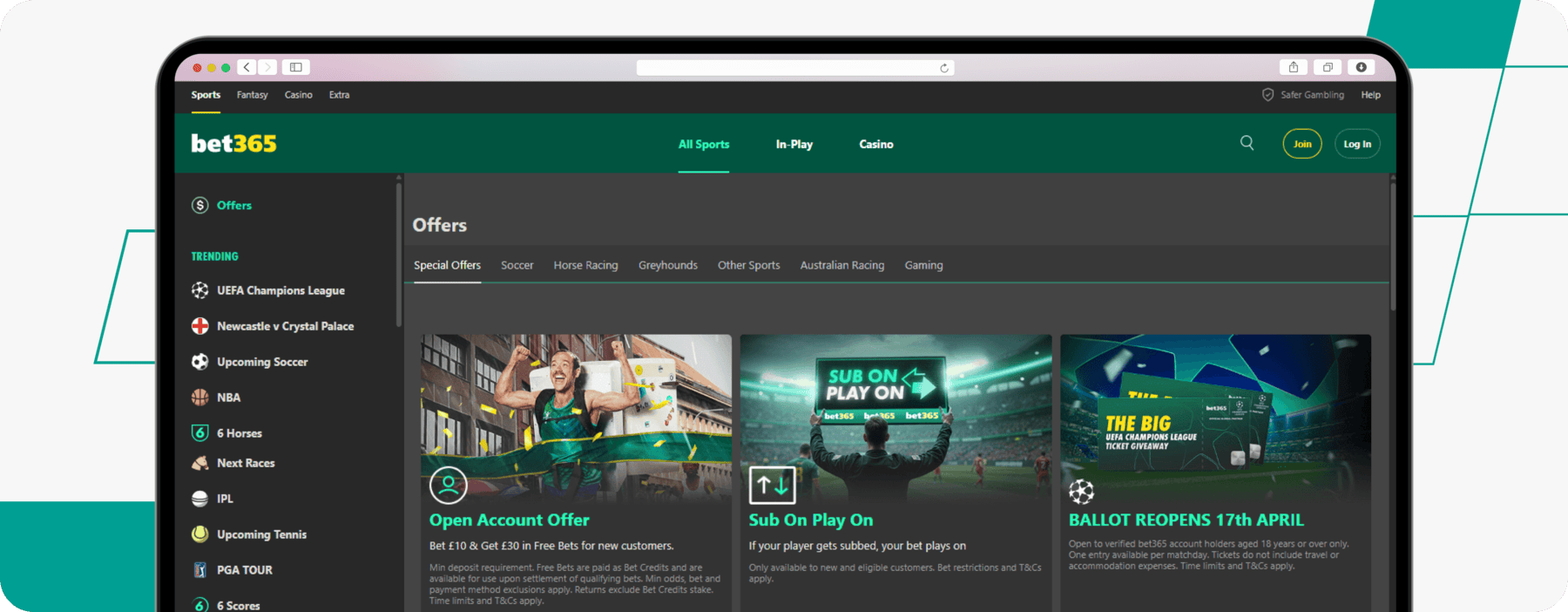
If you want the most market options for your free bets, bet365 leads the pack with broad event coverage and low minimum odds on most promos.
2. BetVictor
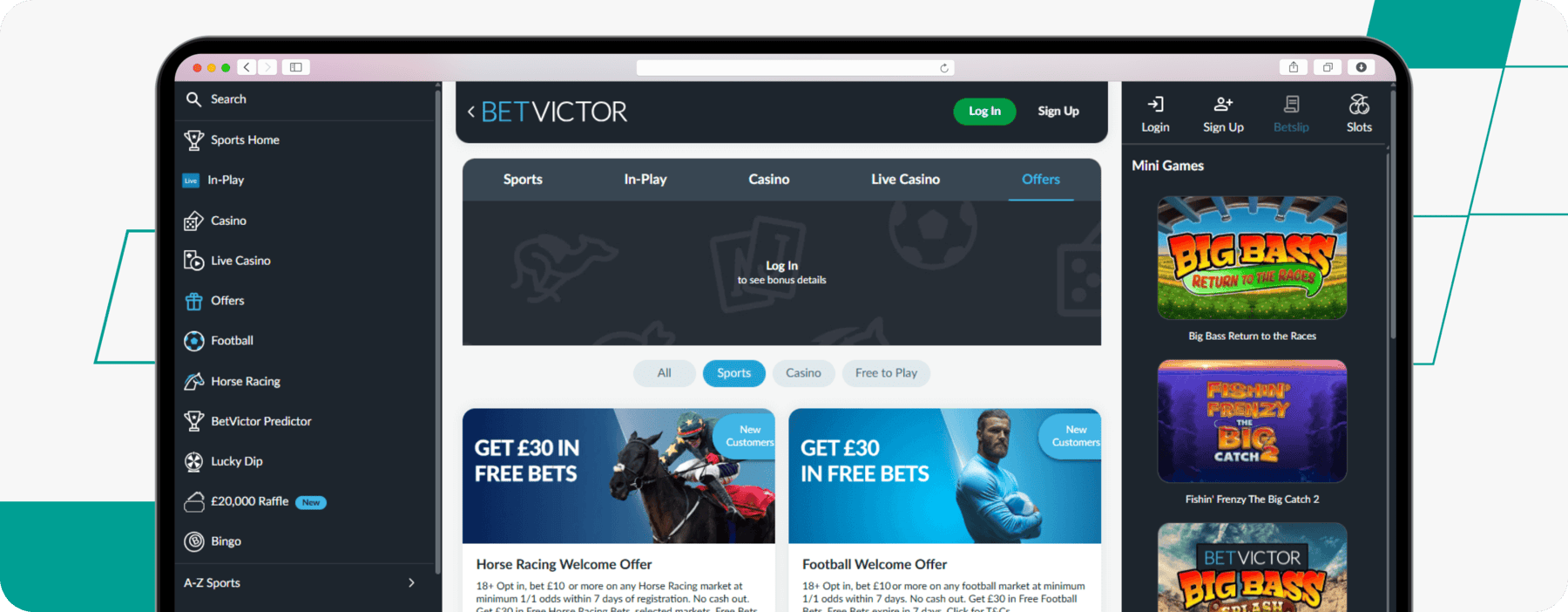
Football mad? Stretch your stake further with BetVictor. They're the most consistent bookie going for dishing out quality footie free bets.
3. Ladbrokes

Ladbrokes are the undisputed kings of acca promos, serving up loads of multiples-friendly free bets to boost your chances of landing that big win.
4. 10bet
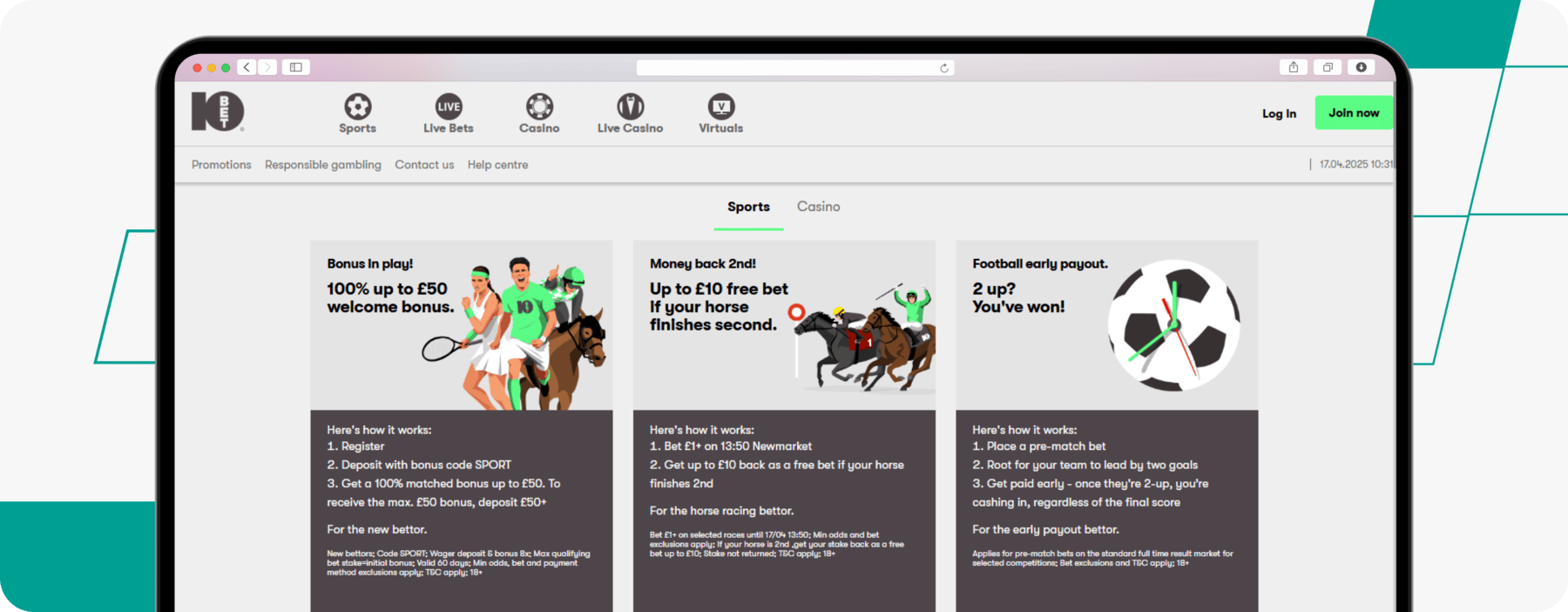
Most free bets are debit card only, but 10Bet lets you use Apple Pay, Google Pay and Trustly to cash in on those extra chances to win.
5. BoyleSports
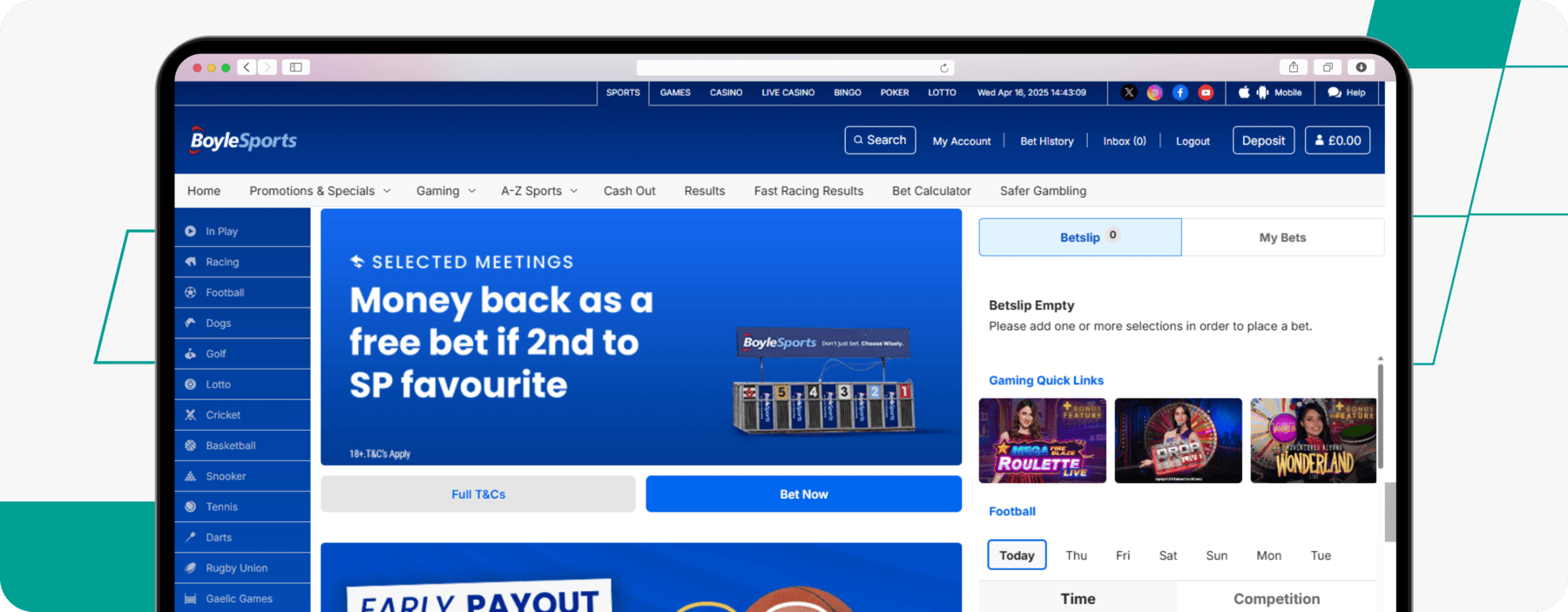
Consider Boylesports your go-to for insurance offers. If you want a safety net in the form of free bets, nobody does it better.
What Are Free Bets and How Do They Work?
A free bet bonus does exactly what it says on the tin: it gives you a bet that doesn’t cost you anything extra. It’s available to both new and existing customers in various forms. In a nutshell, you can think of it as a bet on the house.
Usually, free bets work by giving you a token to use once you’ve met the promo’s activation requirements. With betting sign-up offers, for example, you’ll often need to deposit or bet a certain amount to unlock your free bet. For instance, you might bet a tenner and receive a £10 free bet.
Once it’s active, you can use your free bet as the bookmaker allows. Just keep in mind that your winnings won’t include the free bet stake, and there might be some wagering requirements too. The Bottom line is: if you’re getting a token that lets you place a wager without spending more of your own money, it counts as a free bet.
How to Claim a Free Bet
Here's the deal: bookmakers want you to claim their free bets, so if they're any good, they'll make the process as easy as possible. As proof, just pick any of our recommended free bet offers: you’ll find them an absolute breeze.
Just so you know exactly what to expect, we’re going to walk you through an example. In this case, a top bookie is offering a £30 free bet when you place a £10 bet. Here’s how that could work using typical terms and conditions.
Sign up with the site.
Make a deposit of £10 using your debit card.
Place a bet of that amount within 30 days of opening your account on any market with odds of 1/5 or higher. Do this, and you’ll receive 100% of your wager in free bets.
When you’re ready to use your bet credits, pick a market (excluding tote, colossus bets, lotto markets, and fantasy sports), then select the free bets option on your bet slip and confirm as normal.
Naturally, the practical bits can vary depending on the offer you choose. Some may come with different restrictions, and in some cases, there might be no deposit required at all. Just make sure to read the T&Cs so you’re fully informed.
How to Withdraw Winnings From a Free Bet
It’s super easy to withdraw your bonus winnings. Here’s everything you need to know, no matter which of our fabulous free bet offers you’ve gone for:
Tick off the terms and conditions
Make sure you’ve met all the requirements. Check for any remaining wagering requirements and keep an eye on time limits.
Pop over to the cashier
Head to the withdrawal section of your account to get started.
Confirm your details
Fill in your payment info. For instance, debit cards may ask for a security code. You might also need to upload ID if you haven’t verified your account yet.
Choose your amount
Enter how much you’d like to take out and confirm. If everything’s in order, your bonus winnings will be on their way. Just remember, the free bet stake itself won’t be included.
Sit tight
Confirm your withdrawal and wait for the funds to land in your account. This usually takes between one to five working days.
Types of Free Bets Explained
While there are hundreds of unique free bets out there, you can boil them down to a few key options. Understanding these is important because it helps you find the one that best suits your play style.
Here are the main types you’ll come across, what they mean, and how they work, so you can quickly spot the best offer for you.
Basically, this is a money-back offer that gives you a second shot at your bet and is usually a new player betting bonus. For example, you might place a tenner on a qualifying market and, if it loses, you get your stake back to try again. We’d actually say these should be called reduced risk offers, as you could still lose more than once and end up out of pocket.
That said, if you’re looking to spread the risk, especially with another market already in your sights, it’s a brilliant way to give yourself a better chance of walking away with a win.
This is any kind of free bet promo with no deposit required. As such, it’s almost certainly going to be among the sign-up deals for betting sites. These offers are rare, and the lack of activation requirement usually means the free bet is smaller (typically a fiver) and will almost certainly come with wagering requirements.
That said, these promotions are a fantastic way of trying out new online betting sites without having to risk a penny initially. If you like the operator and win, you’ve got another reason to keep playing. If you lose, you’ve tried them out for nothing.
We’d say that any promo where you can claim your free bet by depositing a tenner or less can be considered low-deposit, such as bet £5 get £20 sign-up offers. Naturally, you’d usually expect this to limit the maximum bonus you can get, though some bookmakers have been known to offer between £30 and £60, which isn’t too shabby at all. Also, an activating bet or wagering requirements are likely to be involved.
These promotions have a very broad appeal. By asking for just a little, operators are likely to offer much more generous terms than a free bets no deposit offer, making them a great bonus for both casual punters and newcomers alike.
There are many kinds of insurance offers, and essentially, they refund your bet if a wager loses under certain terms. For example, acca insurance offers, where you’ll receive a refund if your wager loses by a single selection, are very common. Some bookies also offer insurance if your horse loses all chance at the start of a race or by a nose, to name a couple of examples.
But not all of these promotions are money-back offers. Some instead return your stake as a free bet. The key difference is, assuming there are no wagering requirements, you won’t get your stake back alongside any winnings. These types of offers typically don’t come with too many hoops to jump through, so they are beneficial to anyone planning on placing a qualifying bet.
This accounts for the vast majority of free bet offers. You bet a certain amount under set terms, and as a reward, you receive bonus funds for more chances to win. Top operators will often forgo any wagering requirements. Assuming the other terms are suitable, this makes it ideal for anyone planning a punt on that betting site.
In fact, we’d go as far as to say that the right “Bet & Get Offers” can be valuable for almost all punters. Just read the terms and conditions to make sure your wager fits the activation requirements and there are no other hidden hazards in the small print.
How to Choose the Best Free Bet for You
With so many great options, it can be tricky to know where to start! Well, we think it really comes down to checking a few key things. Keep the following in mind, and you’ll quickly find a match made in betting heaven.
Make Sure the Betting Site Suits You
All of our recommendations are top-notch, but some bookies will suit you better than others. If you want the absolute best market variety, for instance, bet365 is probably your best bet. After unique horse racing coverage? Betfred might be a better fit. Ladbrokes is a brilliant option for acca bettors.
There’s no right or wrong answer here, just what suits your preferences. What really matters is making sure the site you’re getting your free bets from ticks all your boxes, so you can make the most of them and enjoy the best betting experience possible.
Ensure You’re Eligible
Got a bookie and a promo in mind? Brilliant. But before you dive in, make sure you’re actually eligible to use the promotion in question. For starters, many of these promos are part of sign-up deals for betting sites, so if you’ve already got an account, you might be out of luck.
If you’re a new customer, it’s still important to check that your account has no restrictions, as promo privileges are usually the first thing to go. And remember, the vast majority of UK bookie offers are debit card only. So, you’ll either need to make sure that’s a suitable payment option for you or look for a site that accepts alternatives. For instance, 10bet often has promos you can activate using Google Pay or Apple Pay.
Check the Activation Requirements
One of the biggest things that separates the best betting promos from the rest is how you activate them. So, be sure to check the minimum odds, any market restrictions, promo codes, and any required deposit/qualifying bet. It all needs to line up with how you like to play.
Make Sure You’re Happy with the Free Bets Terms
Last but not least, take a proper look at the bonus funds themselves. You’ll want to check the terms and conditions so you know exactly how you can use them, which markets are eligible, and what needs to be done to unlock any winnings from your bonus.
Pay close attention to the type of free bet on offer. Whether it’s a “Bet to Get” deal – such as Betzone or Hollywoodbets, a risk-free promo, low deposit, no deposit, or an insurance offer, each has its own rules. Don’t forget about time limits either, miss those, and you could lose the lot.
And unless it’s one of those rare free bets with no deposit, you’ll want to avoid tricky wagering requirements. In short, make sure you can use your betting credits on markets you care about and that any winnings are easy to withdraw.
The Benefits of Using Free Bets
Why are free bets such a hit? And why do they so often show up as betting welcome offers? Put simply, it’s because they offer more benefits than most other bonuses. That makes them a win for punters and a smart move for bookies looking to reel in new users.
And there’s probably more perks than you realise. Here are the biggest reasons you should be keeping an eye out for all those tempting free bet offers.
More Chances To Win, No Extra Cost
This is the big one. The main reason free bets are so beloved in the world of betting promotions. No matter the finer details, a free bet gives you another crack at winning without having to fork out any extra cash.
Stress-Free High Stakes Betting
Going for long odds can be great fun and might just land you a tidy profit. That said, it’s not always the wisest move when it’s your own hard-earned money on the line. The beauty of free bets is you can take those bold swings without feeling the pinch, letting you chase the big wins with zero stress.
A Fantastic Way to Add Intrigue and Excitement into Tournaments
More bets mean more excitement across the board. That’s always true, but they really shine during tournaments where you can spread your interest far and wide. Say you’ve backed England to win the World Cup. If that bet earns you a couple of cheeky free bets, suddenly you’re backing three or four teams. That’s more games to watch, more chances to win, and more reasons to stay glued to the action, even if your original pick bows out early.
Great Way to Get to Know a New Bookie
When there’s little or even no deposit required, it’s the perfect chance to give a new bookie a proper try without spending much at all. You never really know if a site’s the right fit until you’ve had a go, and free bets let you dive into the experience straight away.
Gets You Involved in Big Sporting Events
Plenty of the best free bet offers are tied to major sporting showdowns. Think the Champions League, the US Open or a big boxing bout. It’s a cracking way to make those huge events even more exciting. If you’ve been looking for a reason to get in on the action, these promos often offer exceptional value.
Free Bets For Existing Customers
-
Boost your AccaNO CODEbwin PROMO CODEExpires: No Expiry
18+. Real money players. Boosted cash winnings (min 5% - max 70%) on bets with 3+ selections (selected markets, min odds 1/4 per selection, capped winnings £10K). Restrictions & Full T&Cs apply. Bet Responsibly. GambleAware.org #ad
-
Midweek Wheel of Spins: Up to 500 Free SpinsCODE WED500BlueFox PROMO CODEExpires: No Expiry
18+ Opt-in Required. Players can win randomly 5-500 Free Spins. Deposit with promo code offer, valid on Wednesdays. Min Deposit £20 required. Wager from real balance first. 50X wager the bonus. Contribution varies per game. Selected games only. Wager calculated on bonus bets only. Wheel of spins is valid for 24 hours and free spins are valid for 7 days from receipt. Max conversion: £20. Withdrawal requests void all active/pending bonuses. Excluded Skrill and Neteller deposits. Full T&Cs apply. Bet Responsibly. GambleAware.org #ad
-
MGM Millions: Win Over £29 MillionNO CODEBETMGM PROMO CODEExpires: No Expiry
18+ Opt in via any eligible MGM Millions game. Min. 10p game stake req. with an extra 9p automatically added to progressive jackpot total. Winner picked at random. Progressive jackpot shared across the LeoVegas network. RTP of 70%. Full T&Cs apply. Bet Responsibly. GambleAware.org #ad
-
Golden Goals Score Predictor: Win up to £1 MillionNO CODEBETMGM PROMO CODEExpires: No Expiry
18+ Opt in & predict 6 correct scores (see game lobby for weekly tournament cut-off time) to win up to £1m Jackpot. Predict 2+ correct scores and win a prize (ranging from Free Bets to £5k Prizepool). Winnings shared evenly in case of multiple winners. Each prize subject to its own terms. Void if 1 or more matches postponed/abandoned or not completed. Verification procedures apply. Full T&Cs apply. Bet Responsibly. GambleAware.org #ad
-
Golden Wheel: Win £5,000 CashNO CODEBETMGM PROMO CODEExpires: No Expiry
18+ Selected players only. Claim and spin the Golden Wheel to win a prize. One entry per day. The Golden Wheel expires at 7pm. Prizes subject to T&Cs, expiry, & restrictions. 1 Grand Prize awarded every 30 days. Full T&Cs apply. Bet Responsibly. GambleAware.org #ad
-
Daily 10% Profit Boosts on Horse RacingNO CODEBETMGM PROMO CODEExpires: No Expiry
18+ Opt in weekly and place a qualifying bet before the end of the last race on Monday to receive up to x7 Profit Boosts at 10% on horse racing. Max stake £20 & max win £10k. Singles only. More info on Profit Boosts in full terms. Full T&Cs apply. Bet Responsibly. GambleAware.org #ad
-
Drops & Wins: £2,000,000 Prize PoolNO CODE7bet PROMO CODEExpires: 19/11/25 - 17:59
18+ Validity 04.06.25-19.11.25 | Min bet £0.15 on qualifying slots 150 000 weekly prizes | Credited within 72hrs | Full T&Cs apply. Bet Responsibly. GambleAware.org #ad
-
Up to £25 Free Bet on Greyhound RacingNO CODEBetGoodwin PROMO CODEExpires: No Expiry
18+ If you place a win or each way single bet in any UK or Irish Greyhound Race and your selection finishes second beaten by the official distance of a short head we will refund the win part of your losing stake as a free bet. Minimum stake to qualify for this offer is £10 win or £10ew. Full T&Cs apply. Bet Responsibly. GambleAware.org #ad
-
Acca Insurance: Up to £25 Free BetNO CODEBetGoodwin PROMO CODEExpires: No Expiry
18+ Money back as a free bet up to £25 if one leg of your 5+ fold accumulator lets you down. Max £25/Day. All Sport Except Horse & Greyhound Racing. Full T&Cs apply. Bet Responsibly. GambleAware.org #ad
-
Horse Racing Same Race MultisNO CODE32Red PROMO CODEExpires: No Expiry
18+ UK & Irish horse racing only, subject to Traders discretion. Max. 4 selections per bet. Min. 6 runners to apply. Full T&Cs apply. Bet Responsibly. GambleAware.org #ad
-
Horse Racing Price BoostNO CODEParimatch PROMO CODEExpires: No Expiry
18+. Place a bet on a Price Boost market for specific horse race & if your selection wins, we’ll pay out at the boosted odds. Max benefit applies. Full T&Cs apply. Bet Responsibly. GambleAware.org #ad
-
Best Odds Guaranteed on all UK & Irish Horse RacingNO CODEWilliam Hill PROMO CODEExpires: No Expiry
18+. Online only. Opt-in req. Applies 08:00 day of race until start. Valid on Race Winner market. £25k daily cap applies to additional winnings. Full T&Cs apply. Bet Responsibly. GambleAware.org #ad
-
Bet Builder Winnings BoostNO CODEWilliam Hill PROMO CODEExpires: No Expiry
18+, 3+ selections at 3/1+. Pre-match singles. Available from day prior to match. Max 1 per customer/match up to £20. Online only. Full T&Cs apply. Bet Responsibly. GambleAware.org #ad
-
Football Acca Winnings BoostNO CODEWilliam Hill PROMO CODEExpires: 28/07/25 - 00:00
18+ Ends 27/07. 4+ selections at 3/1+. Boost shown in bet slip. 1 per customer/day. Max £20 cash stake. Online only. Full T&Cs apply. Bet Responsibly. GambleAware.org #ad
-
Early Payout if your Team Pulls ClearNO CODEHollywoodbets PROMO CODEExpires: No Expiry
18+ Get paid out early if a team you bet on pulls clear by a required margin during the game. Applies to football (2 goals), American football (21 points) & basketball (20 points). Full T&Cs apply. Bet Responsibly. GambleAware.org #ad
-
10% Refund on Slots Net LossesNO CODEHollywoodbets PROMO CODEExpires: No Expiry
18+ Receive 10% of your slots net losses back as cash if you finish with a net loss on slots at the end of the given week. Full T&Cs apply. Bet Responsibly. GambleAware.org #ad
-
Get a £10 Surprise Bet when you Make the Top 10NO CODEkwiff PROMO CODEExpires: No Expiry
18+ New & existing customers | Minimum bet £/€1 | Maximum Return £/€10 | Promotion runs each week from 00.01 on Monday until 23.59 on Sunday | Only supercharged bets qualify for the promotion | Max single reward £/€10 Surprise Bet | Only one reward per customer | 18+ only | UK and ROI only | Full T&Cs apply. Bet Responsibly. GambleAware.org #ad
-
Boosted Odds when you Place a 3+ Fold Acca on any SportNO CODEkwiff PROMO CODEExpires: 31/12/25 - 23:59
18+ Minimum stake £/€1 | Maximum stake £/€100 | Min 3 selections | Min selection odds 1.50 | Multi Bets do not count towards this promotion | Offer available once per customer from Saturday 00:01 until Sunday 23:59 | 18+ only | Account required | UK and Ireland only | Full T&Cs apply. Bet Responsibly. GambleAware.org #ad
-
Double Your Deposit Every MondayNO CODEHopa PROMO CODEExpires: No Expiry
18+ Existing players only. The offer is valid Mondays only from 00:00 GMT to 23:59 GMT. This offer gives you 100% bonus match up to £100 on your first deposit. Minimum deposit £50. Bonus funds are separate to cash funds and subject to 35x wagering requirement (bonus). Only bonus funds count towards wagering contribution. Bonus funds must be used within 30 days. Max bonus bet £5. Affordability checks apply. Full T&Cs apply. Bet Responsibly. GambleAware.org #ad
-
60 Spins Across the WeekendNO CODEHopa PROMO CODEExpires: No Expiry
18+ Existing players only. The offer is valid on Thursdays only from 00:00 GMT to 23:59 GMT. Min dep of £50 required. This offer gives you 60 bonus Spins, credited at a rate of 20 bonus spins per day over three days, Friday, Saturday & Sunday. Spins valid on Pragmatic slots only. Winnings from Bonus Spins credited as Bonus funds and capped at £100. Bonus funds are separate to cash funds and subject to 35x wagering requirement (bonus). Only bonus funds count towards wagering contribution. Bonus funds must be used within 30 days, spins within 6 days. Max bonus bet £5. Affordability checks apply. Full T&Cs apply. Bet Responsibly. GambleAware.org #ad
-
Bonus Spins Every WednesdayNO CODEHopa PROMO CODEExpires: No Expiry
18+ Existing players only. The offer is valid from 00:00 GMT to 23:59 GMT on Wednesdays only. This offer gives you 10 bonus spins on the current game of the week on your first deposit of £20 or more during the promotional period. Winnings from Bonus Spins credited as Bonus funds and capped at £100. Bonus funds are separate to cash funds and subject to 35x wagering requirement (bonus). Only bonus funds count towards wagering contribution. Bonus funds must be used within 30 days, spins within 6 days. Max bonus bet £5. Affordability checks apply. Full T&Cs apply. Bet Responsibly. GambleAware.org #ad
-
Bonus Spins Every FridayNO CODEHopa PROMO CODEExpires: No Expiry
18+ Existing players only. The offer is valid on Fridays only from 17:00 GMT to 20:00 GMT. Choose between 3 offers: A. Deposit between £10 and £49 and get 10 bonus spins or B. Deposit between £50 and £99 and get 20 bonus spins or C. Deposit £100 or more and get 30 bonus spins. Offer is available on first deposit made during promotional period. Spins valid on Micrograming Games. Winnings from bonus spins added as bonus funds and capped at £100. Bonus funds are separate to cash funds and subject to 35x wagering requirement (bonus). Only bonus funds count towards wagering contribution. Bonus funds must be used within 30 days, spins within 6 days . Max bonus bet £5. Affordability checks apply. Full T&Cs apply. Bet Responsibly. GambleAware.org #ad
-
Midday Moolah: 25% Bonus Match up to £25NO CODEHopa PROMO CODEExpires: No Expiry
18+ Existing players only. The offer is valid from 12:00 GMT to 13:59 GMT on Tuesdays and Thursdays only. This offer gives you 25% bonus match up to £25 on your first deposit during the promotional period. Minimum deposit £20. Bonus funds are separate to cash funds and subject to 35x wagering requirement (bonus). Only bonus funds count towards wagering contribution. Bonus funds must be used within 30 days. Max bonus bet £5. Affordability checks apply. Full T&Cs apply. Bet Responsibly. GambleAware.org #ad
-
Jackpot Splash: £1,500,000 in PrizesNO CODECasumo PROMO CODEExpires: 21/12/25 - 00:00
18+ Opt in required. Promo period: 15.01.2025 - 21.12.2025. Minimum qualifying bet £0.10 . Qualifying games only. Cash prizes, no wag req. Full T&Cs apply. Bet Responsibly. GambleAware.org #ad
-
Greyhounds – Free Bet ClubNO CODEBetfred PROMO CODEExpires: No Expiry
18+ 3 single bets (1/2+) on the outright market across 3 separate Greyhound races across selected days. Free Bet refund calculated based on average stake. Min refund 50p in Free Bets, max £10. Credited within 24hrs of the promo ending. Removed after 48hrs. Full T&Cs Apply. Bet Responsibly. GambleAware.org #ad
-
Basketball Early Payout OfferNO CODEbet365 PROMO CODEExpires: 31/12/25 - 00:00
18+ Get your single bets paid out if the team you back goes 18 points ahead - for multiple bets the selection will be marked as a winner. Applies to pre-game single and multiple bets on the Money Line market from selected competitions. Bet restrictions and T&Cs apply. New and eligible customers only. Full T&Cs apply. Bet Responsibly. GambleAware.org #ad
-
Ice Hockey Early Payout OfferNO CODEbet365 PROMO CODEExpires: 31/12/25 - 00:00
18+ Get your single bets paid out if the team you back goes 3 goals ahead - for multiple bets the selection will be marked as a winner. Applies to pre-game single and multiple bets on the Money Line market for all matches from the NHL. Bet restrictions and T&Cs apply. New and eligible customers only. Full T&Cs apply. Bet Responsibly. GambleAware.org #ad
-
Baseball Early Payout OfferNO CODEbet365 PROMO CODEExpires: 31/12/25 - 00:00
18+ Get your single bets paid out if the team you back goes 5 runs ahead - for multiple bets the selection will be marked as a winner. Applies to pre-game single and multiple bets on the Money Line market for all matches from the MLB, Japan NPB and Korean KBO. Bet restrictions and T&Cs apply. New and eligible customers only. Full T&Cs apply. Bet Responsibly. GambleAware.org #ad
-
Rugby: Extra Time Extra ChanceNO CODEbet365 PROMO CODEExpires: No Expiry
18+ For all Rugby League and Rugby Union matches that go into extra time. Applies to pre-match bets placed on full time and second half markets. Bet restrictions and T&Cs apply. New and eligible customers only. Full T&Cs apply. Bet Responsibly. GambleAware.org #ad
-
Up to 100% Racing BoostNO CODE10bet PROMO CODEExpires: No Expiry
18+ Applies to successful bets; Min odds: Singles at 1/1 or higher, each leg in multiples at 1/2 or higher; Bet exclusions apply; Max bonus: £1K on singles/doubles, £5K on 3+ legs; Bonus % depends on bet type; Full T&C apply. Bet Responsibly. GambleAware.org #ad
-
Win When Your Team Leads by 2 GoalsNO CODENetBet PROMO CODEExpires: No Expiry
18+ Where offered, Pre-Match bets will be paid out/calculated as won, if your selection goes two goals ahead at any point in the match. Bets must be on the Match result (Early Payout) to qualify. Bet restrictions apply. Full T&Cs apply. Bet Responsibly. GambleAware.org #ad
-
Daily Extra Places on Horse RacingNO CODENetBet PROMO CODEExpires: No Expiry
18+ Enhance your horseracing experience with NetBet. We've got all the odds and markets you need to get as close as possible to the action. We continue to bring the race day atmosphere to the palm of your hand with our new extra place races. Look out for the + by selected races for daily extra place bets to get the most out of your gaming experience. Make sport more exciting with NetBet. Full T&Cs apply. Bet Responsibly. GambleAware.org #ad
-
25% Bet Builder BoostNO CODESBK PROMO CODEExpires: No Expiry
18+ New and existing UK, IE & Malta customers only. Min £10/€10 first deposit. Get a 25% Winnings Boost on a Bet Builder for certain events. Max stake £10/€20, Min odds 4/1 (5.0). No Opt-in required. Min 3 legs. Full T&Cs apply. Bet Responsibly. GambleAware.org #ad
-
Drops & Wins: £2,000,000 Monthly Prize PoolNO CODEDragonBet PROMO CODEExpires: 19/11/25 - 18:59
18+ Opt in required. Selected games only. Min stake to participate in daily tournament £0.15. No min stake to participate in weekly wheel drops. Runs 7 days a week. 18+ only. Promotion runs until 19th November 2025. Full T&Cs apply. Bet Responsibly. GambleAware.org #ad
-
Extra Place Racing SpecialsNO CODE32Red PROMO CODEExpires: No Expiry
18+ Available until further notice. No opt-in required. 32Red may adjust place dividends; extra places may reduce with withdrawals. Full T&Cs apply. Bet Responsibly. GambleAware.org #ad
-
Jackpot Splash: £1,500,000 Prize PoolNO CODE32Red PROMO CODEExpires: 21/12/25 - 00:00
18+ Opt-in via the in-game pop-up window. Play any of the participating games during the promotional period. After placing a Qualifying Bet (min. £0.10 spin), a Player must play a Qualifying Spin to be eligible to win a cash prize during the Promotion. A bet placed with bonus money or in-game promotional free spin will be classed as a Qualifying Bet. Prize Drops are awarded daily and randomly throughout the Promotion Period. Full T&Cs apply. Bet Responsibly. GambleAware.org #ad
-
Tipping Point PrizesNO CODE32Red PROMO CODEExpires: No Expiry
18+ Registered players only. Game will be available within 24 hours of registration. One daily coin drop. Free Spins are awarded at £0.10 per spin. Players must accept Free Spins within 24 hours and the Cash Jackpot within 7 days of claiming via the Tipping Point Prizes game, or the rewards will expire. No wagering requirements apply to Free Spins winnings or Cash Jackpot. Full T&Cs apply. Bet Responsibly. GambleAware.org #ad
-
Drops & Wins: £2,000,000 in Monthly PrizesNO CODE32Red PROMO CODEExpires: 19/11/25 - 17:59
18+ In-game Opt-in. Min. qualifying spin £0.15. Weekly Wheel Drops are awarded daily and randomly throughout the Promotion Period. Tournaments run Daily from 4th June 2025 - 19th November 2025. Full T&Cs apply. Bet Responsibly. GambleAware.org #ad
-
Footie Rewards | 5x £10 PickNO CODEtalkSPORT BET PROMO CODEExpires: No Expiry
18+. Opt in. Bet 5x £10 on any Football market, at min odds 2.0. Pick a ball to get a £10 Football Free Bet (selected markets). Offer available weekly from Monday at 10:00 to Sunday at 23:59. Free Bet expires in 3 days. Click for T&Cs. GambleAware.org #ad
-
Instant Spins: Guaranteed RewardsNO CODELadbrokes PROMO CODEExpires: No Expiry
18+ Free to play. 1 spin per customer/day. Rewards available: Cash, Casino Bonus, Free Spins, LadBucks, Free Bet, Free Bingo Ticket. Rewards valid 7 days (exc. cash). Guaranteed reward on Supercharged Days. Reward restrictions and full T&Cs apply. Bet Responsibly. GambleAware.org #ad
-
Minor Sports: Bet £10 Get 20 Free SpinsNO CODELadbrokes PROMO CODEExpires: No Expiry
18+ Opt in req. Available Weekly from Monday (12:00) to Sunday (23:59). Bet £10+ on Selected Sports markets (real money single or cumulative bets, min. odds 1/2) to receive 20 Free Spins. Free spins on selected game, £0.10 per spin, valid 7 days. Player restrictions and full T&Cs apply. Bet Responsibly. GambleAware.org #ad
-
£2,000,000 Monthly Prize PoolNO CODEHighbet PROMO CODEExpires: No Expiry
18+ Some customers may be ineligible to join this promotion due to profile restrictions. Some customers may be ineligible to join this promotion due to profile restrictions. Full T&Cs apply. Bet Responsibly. GambleAware.org #ad
-
First Past the PostNO CODEkwiff PROMO CODEExpires: No Expiry
18+ New & Existing customers | Minimum stake £/€0.10 | Applies to all win and place bets in UK & Ireland | Account required | UK and Republic of Ireland only | Full T&Cs apply. Bet Responsibly. GambleAware.org #ad
-
Weekend Wheel of Spins: Up to 500 Free SpinsCODE WKND500BlueFox PROMO CODEExpires: No Expiry
18+ Opt-in Required. Deposit with promo code offer, valid every Friday till Sunday, once per day. Players can win randomly 5-500 Free Spins. Min Deposit £20 required. Wager from real balance first. 50X wager the bonus. Contribution varies per game. Selected games only. Wager calculated on bonus bets only. Wheel of spins is valid for 24 hours and free spins are valid for 7 days from receipt. Max conversion: £20. Withdrawal requests void all active/pending bonuses. Excluded Skrill and Neteller deposits. Full T&Cs apply. Bet Responsibly. GambleAware.org #ad
-
Weekend Wheel Of SpinsCODE WKND50021LuckyBet PROMO CODEExpires: No Expiry
18+ Opt-in Required. Deposit with promo code offer, valid every Friday till Sunday, once per day. Players can win randomly 5-500 Free Spins. Min Deposit £20 required. Wager from real balance first. 50X wager the bonus. Contribution varies per game. Selected games only. Wager calculated on bonus bets only. Wheel of spins is valid for 24 hours and free spins are valid for 7 days from receipt. Max conversion: £20. Withdrawal requests void all active/pending bonuses. Excluded Skrill and Neteller deposits. Full T&Cs apply. Bet Responsibly. GambleAware.org #ad
-
Mega SpinsNO CODEThe Pools PROMO CODEExpires: No Expiry
18+, UK only. Mega Spins gives you the chance to win prizes up to 50 Free Spins Monday to Sunday from November 26th 2024 until further notice. You can play every day and win Bonuses dependant on the number of points you score from your spins. Full T&C's apply. Bet Responsibly. GambleAware.org #ad
-
Free Bet Mondays: Bet £50 & Get a £20 Free BetCODE FBMBlueFox PROMO CODEExpires: No Expiry
18+ Opt-in Required. Free bet is a one-time stake, minimum odds of 2, stake is not returned. 1X wagering the winnings. Wagering occurs from real balance first. Wagering requirement is calculated on bonus bets only, wagering starts from real funds. Max conversion: £200. Free bets and Bonuses are valid for 7 days. Withdrawal requests void all active/pending bonuses. Min deposit £50 with deposit code: FBM required. Offer is valid on Monday only. Minimum of £50 worth of qualifying bets. Excluded Skrill and Neteller deposits. Full T&Cs apply. Bet Responsibly. GambleAware.org #ad
-
NBA 10% In-Play CashbackNO CODEGrosvenor Casinos PROMO CODEExpires: No Expiry
18+ Opt In required. Only real money stakes placed at odds of 1/2 (1.5) or larger will count as qualifying bets. Cash refund will be credited before 23:59 Wednesday each week. Full T&Cs apply. Bet Responsibly. GambleAware.org #ad
-
Hi-Lo Daily RewardsNO CODEGrosvenor Casinos PROMO CODEExpires: No Expiry
18+ Once per day. Prize values, products, games and wagering vary. Non-cash Prizes valid for 24 hours. Full T&Cs apply. Bet Responsibly. GambleAware.org #ad
-
ACCA MultiboostNO CODEThe Pools PROMO CODEExpires: No Expiry
18+, UK only. Place a bet on at least 3 selections at minimum odds 1.2 (1/5) per selection to qualify for multiboost. Cashed Out wagers or bets with void legs do not qualify for this promotion. Cash boost credited at bet settlement. Minimum cash boost credited is 10p.Full T&C's apply. Bet Responsibly. GambleAware.org #ad
-
No Horsing AroundNO CODEtalkSPORT BET PROMO CODEExpires: No Expiry
18+ Get a real cash refund up to £100 if your horse loses all chance at the start of a race. Applies to UK & Irish racing only. Multiple bets max payout: £1000. Full T&Cs apply. Bet Responsibly. GambleAware.org #ad
-
Up To 40% Acca Super BoostNO CODEVBET PROMO CODEExpires: No Expiry
18+ VBET.co.uk members only. Place a winning 3+ fold Acca (min. odds 3/10 per leg) and get a cash boost of up to 40% on top of your winnings. Full T&Cs apply. Bet Responsibly. GambleAware.org #ad
-
Best Odds GuaranteedNO CODEDragonBet PROMO CODEExpires: No Expiry
18+ Offer applies to bets placed online only, on UK & Irish Horse racing only (includes singles & multiples), on bets placed from 10:30 UK Time on the day of race, on race winner markets only. Full T&Cs apply. Bet Responsibly. GambleAware.org #ad
-
100% Acca BoostNO CODEbet365 PROMO CODEExpires: No Expiry
18+ Applies to accumulators of 2+ selections on selected markets. Boost percentage is dependent on number of selections. Boost capped at £100k and applied to winnings. Minimum odds, bet restrictions and T&Cs apply. New and eligible customers only. Full T&Cs apply. Bet Responsibly. GambleAware.org #ad
-
Best Odds GuaranteedCODEBetzone PROMO CODEExpires: No Expiry
18+ | Applies to UK and Irish racing only. | Available from 10am each day | New & Eligible Customers. GambleAware.org #ad
-
Weekly £5 Free BetNO CODEBet UK PROMO CODEExpires: No Expiry
18+ Promo runs from Monday 00:00 until Sunday 23:59. Opt-in required. Qualifying bet must be £10+ on any Bet Builder market and placed at odds of evens (2.0) or greater. Max £5 Free Bet per customer per week. Max 1 offer claimed per week during promo period. Free bet will expire if not used within 7 days. Full T&Cs Apply. Bet Responsibly. GambleAware.org #ad
-
Weekly Offer: Bet £30 Get £5 on MultiplesNO CODEMatchbook PROMO CODEExpires: No Expiry
18+ Opt In through the promotion page found on Matchbook. Place and settle £30 or more in multiples from Monday to Sunday each week. Bets must be settled during weekly period. The maximum free bet that can be won each week is £5. All qualifying multiples must be placed at minimum odds of 3.0 or better, and 3 legs or more. Get your free bet added to your account each Monday before 11am, it's that simple! Full T&Cs apply. Bet Responsibly. GambleAware.org #ad
-
Early Payout: 2-Goal Lead Counts as a WinNO CODE10bet PROMO CODEExpires: No Expiry
18+ Applies for pre-match bets on the standard full time result market for selected competitions; Bet exclusions and T&C apply; Full T&Cs apply. Bet Responsibly. GambleAware.org #ad
-
Weekend Sports: 10% Cashback up to £500CODE WCBMobileWins PROMO CODEExpires: No Expiry
18+ The offer is valid for all deposit losses after the initial deposit with the promo code. Weekend Sports Cashback is only valid for any sporting bet. Excluded Skrill and Neteller deposits. Full Terms apply Bet Responsibly. GambleAware.org #ad
-
Run For Your Money Cash RefundNO CODEParimatch PROMO CODEExpires: No Expiry
18+. Get a real cash refund if your horse loses all chance at the start of a race. Single bets refund up to £100 and Multiple bets up to £500. Applies to UK & Irish racing only. Full T&Cs apply. Bet Responsibly. GambleAware.org #ad
-
Acca Rewards: Boost Your Odds or Insure if One Leg LosesNO CODEBoyleSports PROMO CODEExpires: No Expiry
18+ All new and existing BoyleSports customers from UK & Ireland only. Add 3+ selections with min odds 1.2 (1/5) per selection into your bet slip online on selected sports for Acca Boost. Choose either Acca Boost or Acca Insure by clicking "Apply Acca Rewards" in your betslip. Acca Boost or Acca Insure will be applied to your account after bet settlement. Full T&Cs apply. Bet Responsibly. GambleAware.org #ad
-
Insure 2 AccasNO CODELadbrokes PROMO CODEExpires: No Expiry
18+ UK&ROI. Online & Mobile. From 14.11.24 Min odds apply. Straight-line ACCAS. Max 1-3 Free Bets back up to £/€10 if 1 selection fails per customer/day. Max 1-3 up to £/€50 at boosted odds per customer/day. Restrictions and full T&Cs apply. Bet responsibly. GambleAware.org #ad
-
Lucky Dip: Get Phenominal Sports OddsNO CODELadbrokes PROMO CODEExpires: No Expiry
18+. UK & ROI. Online & Mobile. Lucky Dip settlement rules apply. Max stake rules apply. Restrictions and T&Cs apply. Full T&Cs apply. Bet responsibly. GambleAware.org #ad
-
Drops & WinsNO CODEThe Pools PROMO CODEExpires: No Expiry
Join in Drops and Wins and be in with a chance of winning one of the 10,000 daily prizes, including a top prize £5,000! Daily Tournament pool: £40,000 across 3,500 cash prizes. Minimum bet to participate: £0.05p. Full T&C's apply. Bet Responsibly. GambleAware.org #ad
-
Rewards GrabberNO CODECoral PROMO CODEExpires: No Expiry
18+. Prizes: Free Spins, Casino Bonus, Free Bets, Free Bingo Tickets, Coral Coins and £500 Cash (Golden Rewards Grabber only). Accept prizes within 48 hrs and use within 7 days. Max 1 grab per player/day. Some prize restrictions apply. Player restrictions and T&Cs apply. Full T&Cs apply. Bet Responsibly. GambleAware.org #ad
-
Rewards Shaker: Free Daily RewardNO CODECoral PROMO CODEExpires: No Expiry
18+. UK & ROI only. Daily rewarder available daily between 9:00am to 9:00pm. Max 1 reward/offer per player per day. Rewards: Super Booster Token, Free Bet (min £/€0.50 max £/€5), Coral Coins (min 5 max 100), Exclusive Trading Specials and Exclusive Offers & Enhanced Markets. No cashout, restrictions and T&Cs apply. Full T&Cs apply. Bet Responsibly. GambleAware.org #ad
-
Get 25% Back of your Weekly LossesNO CODEQuinnbet PROMO CODEExpires: No Expiry
18+ Get 25% Back of your weekly losses as a Free Bet up to £/€50 if your Sportsbook account has losses overall. You'll get a free bet up to £/€50 provided at least half of your qualifying stakes are on markets other than Horse Racing. If Horse Racing comprises more than 50% of your weekly stakes, you can still get a free bet up to £/€20. Full T&Cs apply. Bet Responsibly. GambleAware.org #ad
-
ACCA Bonus – Free Bet up to £50 Every DayNO CODEQuinnbet PROMO CODEExpires: No Expiry
18+ Get a Free Bet up to £/€50 every day based on 10% of your ACCA Winnings. Applies to Trebles, Four Folds and Five Folds+. Full T&C's Apply. Bet Responsibly. GambleAware.org #ad
-
No Goals No Worries – Money Back as Free Bet up to £10NO CODEQuinnbet PROMO CODEExpires: No Expiry
18+ Get your money back as a Free Bet up to £/€10 if the result ends 0-0 after 90 minutes. Market restrictions apply. Full T&Cs apply. Bet Responsibly. GambleAware.org #ad
-
Up to £10 Free Bet if 2nd to the SP FavouriteNO CODEQuinnbet PROMO CODEExpires: No Expiry
18+ Simply place a single or EW bet at odds evens (2.00) or greater. Min 6 runners are required and the favourite must go off at odds greater than 6/4 (2.00). Max Free Bet £/€10 per day. Full T&Cs apply. Bet Responsibly. GambleAware.org #ad
-
Best Odds GuaranteedNO CODEQuinnbet PROMO CODEExpires: No Expiry
18+ Get guaranteed prices on all UK & Irish Racing. Applies to bets placed from 10am the day of the race up to £/€150 per customer/ per race. Full T&Cs apply. Bet Responsibly. GambleAware.org #ad
-
Drops & Wins: £11,760,000 Total Prize PoolNO CODELuckLand PROMO CODEExpires: 19/11/25 - 18:59
18+ Promotion runs from 04.06.2025 19:01 CEST/CET till 19.11.2025 18:59 CEST/CET. Pragmatic qualifying games only. Drops & Wins will run weekly for seven (7) days from Wednesday 19:01 CEST/CET to the next Wednesday at 18:59 CEST/CE. Full T&Cs apply. Bet Responsibly. GambleAware.org #ad
-
Up to 100% Boost on Winning AccasNO CODE10bet PROMO CODEExpires: No Expiry
18+ Applies to successful acca bets of 3+ selections; Min odds of 1/2 per selection; Bet exclusions apply; Max £10K; Bonus % depends on bet type; Full T&Cs apply. Bet responsibly. GambleAware.org #ad
-
Racing Super Series: Win up to £25,000NO CODECoral PROMO CODEExpires: No Expiry
18+. UK & ROI Customers only. Online and mobile only. Max 1 online entry per customer per game. Correctly select a horse to place in each of the selected races to win a share of cash prize-pot. Racing rules apply. Full T&Cs apply. Bet Responsibly. GambleAware.org #ad
-
Football Super Series: Up to £100NO CODECoral PROMO CODEExpires: No Expiry
18+. Online & in shop with Connect. Entry before selected matches kick-off only. Max 1 entry per person per game. Guess the correct answers for a prize (4 correct answers for £100 cash prize, 3 for a £2 free bet, 2 for £1 free bet). Free bet valid for 7 days, stake not returned. No cashout. Full T&Cs apply. Bet Responsibly. GambleAware.org #ad
-
10% Winning Tricast BonusNO CODEBetfred PROMO CODEExpires: No Expiry
18+ Applies to Horse Racing bets only. All selections must run. 10% bonus on Tricast bets. Paid in cash if all selections are winners. Full T&Cs apply. Bet Responsibly. GambleAware.org #ad
-
Double Delight & Hat-trick Heaven In-PlayNO CODEBetfred PROMO CODEExpires: No Expiry
18+ Only single bets placed in-play on the next goalscorer market in selected games. Fulfilled in real cash and credited within 24 hours. 90 Mins Only. Full T&Cs apply. Bet Responsibly. GambleAware.org #ad
-
Double Delight & Hat-trick HeavenNO CODEBetfred PROMO CODEExpires: No Expiry
18+ Only pre-match single bets placed on the specific DDHH first goalscorer market in selected games. Fulfilled in real cash and credited with settlement of the first goalscorer market. 90 mins only. Full T&Cs Apply. Bet Responsibly. GambleAware.org #ad
-
Best Odds GuaranteedNO CODEBetGoodwin PROMO CODEExpires: No Expiry
18+ Applies to all UK and Irish horse and greyhound racing. If you take a price on any UK & Irish horse or greyhound (early price or show price) and the starting price (SP) is bigger, we will pay you at the SP. The maximum benefit to any one customer is capped at £/€1000 per bet. Does not apply to bets placed before 10.00 each day. Best Odds Guaranteed does not apply to Ante Post bets, special markets, or international racing. Rule 4s will apply as usual in line with our standard Betting Rules. Full T&Cs apply. Bet Responsibly. GambleAware.org #ad
-
Best Odds GuaranteedNO CODEGrosvenor Casinos PROMO CODEExpires: No Expiry
18+ If your racing selection goes off at a bigger price than when you placed the bet, Grosvenor will pay you out at the higher odds. Available from 9am. Applies to Singles & Multiples. Eligible customers. Max bonus £25K. Full T&Cs apply. Bet Responsibly. GambleAware.org #ad
-
£10 Free Bet for Betting £50 on the AppNO CODE10bet PROMO CODEExpires: No Expiry
18+ Opt In required; Bet a total of £50+ via 10bet app; Min odds and bet exclusions apply; Stake not returned; Full T&Cs apply. Bet Responsibly. GambleAware.org #ad
-
Greyhounds: Best Odds GuaranteedNO CODEbet365 PROMO CODEExpires: No Expiry
18+ Place a bet on any Greyhound race, taking the price on your selection. If your selection wins and the SP is greater we will pay you out at the bigger odds. Offer applies to bets placed on Win and Each Way Fixed Odds markets only. Australasian Racing is excluded. Full T&Cs apply. Bet Responsibly. GambleAware.org #ad
-
Racing Value – Payout on Disqualified HorsesNO CODEbet365 PROMO CODEExpires: No Expiry
18+ Payout on disqualified horses, now includes bets placed Ante-Post. Early Prices On Every Race - Enhanced Place Terms - Showcasts Exclusive - Double Result Offer - No More 5p Rule 4 Deductions - Non-Runner No Bet. Full T&Cs apply. Bet Responsibly. GambleAware.org #ad
-
Best Odds GuaranteedNO CODEbet365 PROMO CODEExpires: No Expiry
18+ Place a bet on any horse race from 08:00 UK Time on the day of race, taking the price on your selection. If your selection wins and the SP is greater we will pay you out at the bigger odds. Offer applies to bets placed on the standard Win and Each Way Fixed Odds market only. All racing in Australia, New Zealand, Japan, Singapore and Hong Kong is excluded. Full T&Cs apply. Bet Responsibly. GambleAware.org #ad
-
Golf Each Way ExtraNO CODEbet365 PROMO CODEExpires: No Expiry
18+ Up to 12 places for Each Way Golf bets on selected tournaments. Full T&Cs apply. Bet Responsibly. GambleAware.org #ad
-
Full Time Result – Enhanced PricesNO CODEbet365 PROMO CODEExpires: No Expiry
18+ Take a bigger price on matches from competitions including the Champions League, Europa League and English Premier League. This market gives you the option of taking an Enhanced Price on the Full Time Result for selected matches. The Enhanced Prices can be located by selecting the 'Change Market' tab within an applicable Soccer coupon or below the standard Full Time Result when viewing markets for a specific match. Bets placed on the Full Time Result - Enhanced Prices market will not qualify for our Soccer Acca Boost or the 2 Goals Ahead Early Payout Offer, however, these will both still count for bets placed on the standard Full Time Result. Full T&Cs apply. Bet Responsibly. GambleAware.org #ad
-
Greyhounds – 10% Winning Tricast BonusNO CODEBetfred PROMO CODEExpires: No Expiry
18+ Applies to Greyhound bets only. All selections must run. 10% bonus on Tricast bets. Paid in cash if all selections are winners. Full T&Cs apply. Bet Responsibly. GambleAware.org #ad
-
Multiply Your OddsNO CODEBetfred PROMO CODEExpires: No Expiry
18+ Applies to Horse and Greyhound bets only. Does not apply to Virtual Racing. 5 x the Odds on Lucky 63s. 4 x the Odds on Lucky 31s. 3 x the Odds on Lucky 15s. All selections must run. Paid in cash if only one winner. Full T&Cs apply. Bet Responsibly. GambleAware.org #ad
-
Best Odds GuaranteedNO CODEBetfred PROMO CODEExpires: No Expiry
18+ Selected UK, Irish and international horse racing only. Bets placed with Free Bets don’t apply. Ante-post, Tote, Lucky 15s, 31s and 63s bets don’t apply. Available on bets placed after 08:00 on the day of the race. Does not apply to selected races highlighted in the race book. Full T&Cs apply. Bet Responsibly. GambleAware.org #ad
-
Lucky BonusNO CODEBetfred PROMO CODEExpires: No Expiry
18+ Applies to Horse, Greyhound, Virtual Horse and Virtual Greyhound bets only. All selections must run. 10% bonus on Lucky 15/Yankee bets. 20% bonus on Lucky 31/Canadian bets. 25% bonus on Lucky 63/Heinz bets. Paid in cash if all selections are winners. Full T&Cs apply. Bet Responsibly. GambleAware.org #ad
-
Money Back as a Free Bet if your Horse Finishes 2nd or 3rdNO CODELiveScore Bet PROMO CODEExpires: No Expiry
Max Free Bet £10. 1st cash bet up to £10 must be placed within 48hrs of selected race/s (main market, ex antepost & specials). Win part e/w bet. Free Bet: use in 7 days on sportsbook. Stake not returned. Full T&Cs apply. Bet Responsibly. GambleAware.org #ad
-
£100 Free Bet RefundsNO CODEBetGoodwin PROMO CODEExpires: No Expiry
18+ If you place a win or each way single bet in any UK or Irish Horserace and your selection finishes second beaten by the official distance of a nose we will refund the win part of your losing stake as a free bet. Minimum stake to qualify for this offer is £10 win or £10ew. Full T&Cs apply. Bet Responsibly. GambleAware.org #ad
-
Best Odds GuaranteedNO CODEtalkSPORT BET PROMO CODEExpires: No Expiry
18+. Take Early Price at any UK or Irish Horse Racing Meeting (bets placed on day of race between 09:00 UK time & start of race) & we’ll pay out at Starting Price if it’s bigger. Full T&Cs apply. Bet Responsibly. GambleAware.org #ad
-
Greyhound Racing: Best Odds GuaranteedNO CODECoral PROMO CODEExpires: No Expiry
18+ UK & ROI Customers only. Bet type restrictions apply. Offer cap £50k per customer per day. Bets placed after the off don't qualify. If Rule 4 applies we pay bigger odds after Rule 4 deduction applied. Restrictions Full T&Cs apply. Bet Responsibly. GambleAware.org #ad
-
Free Bet Mondays: Bet £50 & Get a £20 Free BetCODE FBM21LuckyBet PROMO CODEExpires: No Expiry
18+ Opt-in Required. Free bet is a one-time stake, minimum odds of 2, stake is not returned. 1X wagering the winnings. Wagering occurs from real balance first. Wagering requirement is calculated on bonus bets only, wagering starts from real funds. Max conversion: £200. Free bets and Bonuses are valid for 7 days. Withdrawal requests void all active/pending bonuses. Min deposit £50 with deposit code: FBM required. Offer is valid on Monday only. Minimum of £50 worth of qualifying bets. Excluded Skrill and Neteller deposits. Full Terms apply. Bet Responsibly. GambleAware.org #ad
-
Cashout Exclusive FeatureNO CODEBetiton PROMO CODEExpires: No Expiry
18+ Cash Out will only be available on bets with a minimum stake of £0.10 and minimum combined odds of 1/10 (1.10). Full T&Cs apply. Bet Responsibly. GambleAware.org #ad
-
Break into the Vault and Win £5 MillionNO CODELottoland PROMO CODEExpires: No Expiry
18+ This is our very EXCLUSIVE Bingo room where every game has the chance to win not one, but TWO Jackpots! First off, we have a £2,000 progressive Jackpot, if you call Full house in 36 balls or less, you’ll bag that BinGO Big win! If you bag the Full House in 30 balls or less, THE BIG ONE will be won, bagging yourself 80% of the £5 million Jackpot, with 20% being shared with the room. 18+ Full T&Cs apply. Bet Responsibly. GambleAware.org #ad
-
Each Way ExtraNO CODEbet365 PROMO CODEExpires: No Expiry
18+ Applies to selected races only. Check the bet365 racing markets for full details. You cannot use free bet tokens or bet credits to place your bet. Only cash from your account balance can be used. You should also note that you cannot cash out each way extra bets once the race has started. Cashout can only be taken pre-race. Full T&Cs apply. Bet Responsibly. GambleAware.org #ad
-
Lucky Double OddsNO CODESpreadex PROMO CODEExpires: No Expiry
18+ Double Odds for 1 winner only on L15, L31 or L63. No bonus applies for 2 or more winners. All selections must run for double winner bonus to apply. Any NR will mean the bonus will not apply. No max price or max bonus to apply. Available on Horse Racing and Greyhounds only. Full T&Cs apply. Bet Responsibly. GambleAware.org #ad
-
Daily Horse Racing Odds BoostNO CODE32Red PROMO CODEExpires: No Expiry
18+ One Boost per day. Expires at midnight each day. Single Bets only. Max. £20 stake. Applicable on Only Win and the Win part of Each Way bets. Full T&Cs apply. Bet Responsibly. GambleAware.org #ad
-
Gigantic JackpotsNO CODEBet UK PROMO CODEExpires: No Expiry
18+ Opt-in required within eligible games. Portion of each stake added to progressive jackpot value. Minimum £0.10 game stake & £0.09 jackpot stake required. Progressive jackpot amounts shared across the LeoVegas network. Full T&Cs apply. Bet Responsibly. GambleAware.org #ad
-
Weekly Acca Boosts – Up to 200% Extra on Winning AccasNO CODEBet UK PROMO CODEExpires: No Expiry
18+ Available to new & existing customers. 3 or more selections. Min Odds: 3/10 (1.3) per leg. Max stake: £500. Max Winnings: £200,000 per boost. Profit Boost amounts vary. Horse Racing, Greyhounds & Trotting excluded. Exclusions apply. T&Cs Apply. GambleAware.org.
-
10% Weekly Cashback on all SlotsNO CODEVBET PROMO CODEExpires: No Expiry
18+ Available to all verified customers residing in the UK. Opt-in and bet a min. £10 on Slots during one week (Mon-Sun). Get back 10% of your stake in withdrawable cash up to a max. of £50 if your weekly losses are £10 or greater. Cashback credited within 24 hrs. after each weekend. Full T&Cs apply. Bet Responsibly. GambleAware.org #ad
-
First Past The PostNO CODEVBET PROMO CODEExpires: No Expiry
18+ Place a win or each-way bet (only single or multiple bets) on the day of any UK or Irish race in which your horse runs. Get paid out if the horse you back is later disqualified or demoted. Full T&Cs apply. Bet Responsibly. GambleAware.org #ad
-
Get up to 100% Bonus on Winning Football ACCAsNO CODEBetfred PROMO CODEExpires: No Expiry
18+ Applies to Pre-Match Football accumulators of 5+ selections on selected markets. Min odds 1/2 leg. 2.5%-100% cash bonus on settlements if all selections win. £10 max cash refund if one leg loses. Paid within 24hrs of bet settlement. Cashed Out/In-Play bets not applicable. Full T&Cs apply. Bet Responsibly. GambleAware.org #ad
-
Free Bet Mondays: Bet £50 Get £20CODE FBMMobileWins PROMO CODEExpires: No Expiry
18+ Opt-in Required. Free bet is a one-time stake, minimum odds of 2, stake is not returned. IX wagering the winnings. Wagering occurs from real balance first. Wagering requirement is calculated on bonus bets only, wagering starts from real funds. Max conversion: £200. Valid for 7 Days from receipt. Minimum of £50 worth of qualifying bets. Withdrawal requests void all active/pending bonuses. Excluded Skrill and Neteller deposits. Full Terms apply. Bet Responsibly. GambleAware.org #ad
-
Best Odds GuaranteedNO CODEHollywoodbets PROMO CODEExpires: No Expiry
18+ If the SP of a horse is bigger than the odds taken at the time of the bet, you will be paid out at the bigger price. Available on British, Irish and South African races. Does not apply to ante-post bets. Full T&Cs apply. Bet Responsibly. GambleAware.org #ad
-
Up To 70% Acca BonusNO CODEHollywoodbets PROMO CODEExpires: No Expiry
18+ Get a profit boost up to 70% on your winning accas (a.k.a. combos). Applicable to all sports. Full T&Cs apply. Bet Responsibly. GambleAware.org #ad
-
Acca Insurance – Up to £10 Free BetNO CODEHollywoodbets PROMO CODEExpires: No Expiry
18+ Get your stake back as a free bet up to £10 if your 5+ leg football accumulator contains a single losing selection. Players required to email our support team to claim free bet.Full T&Cs apply. Bet Responsibly. GambleAware.org #ad
-
Extra Places On Selected Races Every DayNO CODELiveScore Bet PROMO CODEExpires: No Expiry
18+ Available on selected races. Applies to pre-race each-way bets only. Minimum runner rules apply. Full rules and T&Cs apply. Full T&Cs apply. Bet Responsibly. GambleAware.org #ad
-
Greyhound Racing: Best Odds GuaranteedNO CODEBoyleSports PROMO CODEExpires: No Expiry
18+ UK/Irish Greyhound Racing. UK/IRE online & Fon-A-Bet customers. Bets placed after 8am on day of race only. Max additional bonus = £/€50k per customer per day on digital/FAB. Doesn't include Ante-Post/Tote/Pools/Place Only/Match Bets. Bets placed after the off or in-running don't qualify. Free/void/cashed out bets won't qualify. Acc & Payment restrictions. Full T&Cs apply. Bet Responsibly. GambleAware.org #ad
-
2 Goals Ahead – Early PayoutNO CODEBoyleSports PROMO CODEExpires: No Expiry
18+ Online only. Applies to bets placed on 2 Goals Ahead market. Get paid out as a winner if your team is winning by 2 goals, even if you draw or lose. 90 mins only. Full T&Cs apply. Bet Responsibly. GambleAware.org #ad
-
Tennis Retirement GuaranteeNO CODEbet365 PROMO CODEExpires: No Expiry
18+ Applies to pre-match bets on the To Win Match market for games from any ATP, WTA or Grand Slam event. Bet restrictions and T&Cs apply. New and eligible customers only. Winnings paid as Bet Credits. Full T&Cs apply. Bet Responsibly. GambleAware.org #ad
-
Sub On Play OnNO CODEbet365 PROMO CODEExpires: No Expiry
18+ Bet on any player market with the Sub On Play On icon, and if your player gets subbed, your bet will roll over to their replacement. Only available to new and eligible customers. Bet restrictions and T&Cs apply. Full T&Cs apply. Bet Responsibly. GambleAware.org #ad
-
Boostiton Offer: Up to 77% Extra Winnings in CashNO CODEBetiton PROMO CODEExpires: No Expiry
18+ Pre-match selections only. No partial win bets. Min 4 selections at min odds 1/2 (1.50) each. 15 valid selections required for 77% boost. Cashed out bets or bets placed with with a bonus token are not eligible. Max extra winnings £11,000. Full T&Cs apply. Bet Responsibly. GambleAware.org #ad
-
BetBuilder – Create your own bet!NO CODENetBet PROMO CODEExpires: No Expiry
18+ Enhance your betting experience with NetBet Sport's new and improved BetBuilder. Whether it's the full-time result, total goals, corners, or cards, you can use your football knowledge to customise a bet that suits you. Sign in to your NetBet account. -> Select the match of your choice. -> Enable the BetBuilder function. -> Add the selections you want and customise your bet. Full T&Cs apply. Bet Responsibly. GambleAware.org #ad
-
First Past the PostNO CODESpreadex PROMO CODEExpires: No Expiry
18+ If a horse finishes 1st but is then demoted for causing interference, we will pay out for both the new promoted winner as well as the original winner! This offer applies to fixed odds bets on UK and Irish racing only. Please note - see below for exceptions to this offer. Full T&Cs apply. Bet Responsibly. GambleAware.org #ad
-
Refer & EarnNO CODESpreadex PROMO CODEExpires: No Expiry
18+ REFER AND EARN A £100 TOTAL GOALS SPREAD BET: STEP 1: Tell a friend about Spreadex. When your friend opens their account, get them to mention your name and postcode on their Welcome Call from our accounts team. - STEP 2: Your friend must place 5 qualifying sports spread bets (£2 min stake, each able to win and lose £20). - STEP 3: When they have placed the 5 qualifying spread bets, you can place a £100 Total Goals spread bet by clicking on the 'Claim as Free Bet' option on the bet slip. REFER AND EARN UP TO £50 CASH IN YOUR ACCOUNT: STEP 1: Tell a friend about Spreadex by emailing them via the Refer A Friend section in My Account when logged in. - STEP 2: Your friend must join via the link sent in your email or text and place £10 worth of fixed odds bets at min. odds of 1/2 in their first 28 days. - STEP 3: When they have placed the £10 in fixed odds bets, you get £10 cash in your account for every qualifying referral made. Full T&Cs apply. Bet Responsibly. GambleAware.org #ad
-
‘2nd to a Rag' InsuranceNO CODESpreadex PROMO CODEExpires: No Expiry
18+ If you back a horse that finishes second to a winner with an SP of 33/1 or greater, get your money back as a free bet up to £25 max. Please note - this applies to first fixed odds single winner bet on each race only. Subsequent bets on the same race will not qualify.Full T&Cs apply. Bet Responsibly. GambleAware.org #ad
-
Best Odds GuaranteedNO CODELiveScore Bet PROMO CODEExpires: No Expiry
18+ UK and Irish horse racing win/each-way bets placed after 10am on race day. Max enhancement £50k/day. Rules and exclusions apply. Full T&Cs apply. Bet Responsibly. GambleAware.org #ad
-
Cash OutNO CODENetBet PROMO CODEExpires: No Expiry
18+ You can use Cash Out on single and accumulator bets on all of your favourite sports. How can I Cash Out my bet? Click on My Bets to find out if your open bets are available for Cash Out. Whenever you see the Cash Out icon, you can click on this option to Cash Out your bet. You will be able to see how much you'll win if you choose to Cash Out at that moment in time. If you choose to Cash Out, your request will be processed by our team of traders, and you'll get your money. Full T&Cs apply. Bet Responsibly. GambleAware.org #ad
-
Build it better with Bet BuilderNO CODEmr.play PROMO CODEExpires: No Expiry
18+ Grow the odds in your bet slip by adding more selections from the Bet Builder. 1 Bet Builder bet will be seen as a Single bet. Want to grow the odds even more? Pair your Bet Builder bet with another Bet Builder bet from a different event, and even single selections from our Sports offerings. Full T&Cs apply. Bet Responsibly. GambleAware.org #ad
-
Take control and Cash OutNO CODEmr.play PROMO CODEExpires: No Expiry
18+ Cash Out is available on selected events, matches and markets both pre-match and in-play. Cash Out is available on single and combo bets, for a variety of sports including Soccer, Tennis, Basketball, Cricket and Volleyball. The amount offered will depend on the performance of your bet and may be higher or lower than your original stake enabling you to guarantee a profit or minimize a potential loss. Full T&Cs apply. Bet Responsibly. GambleAware.org #ad
-
2 Goals Ahead Early Payout OfferNO CODEbet365 PROMO CODEExpires: 31/12/25 - 00:00
18+ Applies to pre-match bets on the standard Full Time Result market for selected competitions. Bet restrictions and T&Cs apply. New and eligible customers only. Full T&Cs apply. Bet Responsibly. GambleAware.org #ad
-
Bet BoostNO CODEbet365 PROMO CODEExpires: No Expiry
18+ Get a bigger price on chosen markets for selected sports. Navigate to a sporting classification or event. Events with Bet Boosts available will be indicated by a green arrow, the boosted prices available will display on the coupon with the original price crossed out. Select the Bet Boost price to add it to the bet slip. Bets placed on a Bet Boost market are eligible for all Sports offers. Where a Bet Boost is offered for a multiple bet on a qualifying sport (for example a pre-built Treble), the Soccer Acca Boost, Tennis Acca Boost or Multi-Sport Acca Boost will not apply. Full T&Cs apply. Bet Responsibly. GambleAware.org #ad
-
Greyhound Racing: Best Odds GuaranteedNO CODELadbrokes PROMO CODEExpires: No Expiry
18+, UK&ROI only. Win or E/W single bets on UK & Irish Greyhound Racing only. Capped at £/€50k/customer per day. From 8:00am on day of event only. Bets placed before the off only. No cash out. T&C's apply.
-
Daily Odds BoostNO CODELadbrokes PROMO CODEExpires: No Expiry
18+ Eligible UK+IRE players. Max boost limits may apply. Some deposit types, markets & bet types excl. T&Cs apply.
-
Best Odds GuaranteedNO CODELadbrokes PROMO CODEExpires: No Expiry
18+, UK&ROI only. Win or E/W single and multiple bets on UK & Irish Horse Racing only. Capped at £/€50k/customer per day. From 8:00am on day of event only. If Rule 4 applies we pay BOG after deductions. No cash out. T&C's apply.
-
Best Odds GuaranteedNO CODECoral PROMO CODEExpires: No Expiry
18+ UK & ROI Customers only. Bet type restrictions apply. £50k offer cap daily per customer. We pay bigger odds after deduction if Rule 4 applies. Full T&Cs apply. Bet Responsibly. GambleAware.org #ad
-
Acca Loyalty – £5 Free Acca for Every 5 Accas PlacedNO CODEBoyleSports PROMO CODEExpires: No Expiry
18+. Opt-in. IRE/UK online & BoyleXtra cardholders only. Min Stake £/€5. Min Combined odds of 3/1. Min 5+ settled legs. One qualifying acca per day. BoyleExtra account number must be on qualifying bet slip. Online free bet expires after 7 days. Cashed out/free/void bets do not qualify. Full T&Cs apply. Bet Responsibly. GambleAware.org #ad
-
Best Odds GuaranteedNO CODEBoyleSports PROMO CODEExpires: No Expiry
18+. UK/IRE Horse Racing. UK/IRE online & Fon-A-Bet customers. Bets placed after 8am on day of race only. Max additional bonus = £/€1k per customer per day in retail & £/€50k per customer per day on digital/FAB. Doesn't include Ante-Post/Tote/Pools/Place Only/Match Bets. Bets placed after the off or in-running don't qualify. Free/void/cashed out bets won't qualify. Acc & Payment restrictions. Full T&Cs apply. Bet Responsibly. GambleAware.org #ad
-
Free Bet Club: £10 in Free Bets Every WeekNO CODEBetway PROMO CODEExpires: No Expiry
18+ Opt in required. Single Line Multiples including 3+ selections. Min. overall odds: 2/1.£25+ of real money bets must be settled between Saturday 00:00 GMT and the following Friday 23:59 GMT. Full T&Cs apply. Bet Responsibly. GambleAware.org #ad
-
PlayBOOST!NO CODEmr.play PROMO CODEExpires: No Expiry
18+ Boost your acca bet winnings with this exciting offer! - MAKE at least 4 pre-match bets. PLACE a 4-fold or greater acca bet, min odds 1/5 (1.5). BOOST your wins up to 77%! Full T&Cs apply. Bet Responsibly. GambleAware.org #ad
-
Racing: Boosted Odds with Price Boost & Super BoostNO CODEUnibet PROMO CODEExpires: No Expiry
18+. gambleaware.org. Selected UK customers. One bet per customer at boosted price. Single bets only. Multiples are ineligible for Price Boost and Super Boost bets. Price Boost or Super Boost bets will not be eligible for Best Odds Guaranteed (BOG). Max stake applies. Standard Rule 4s will apply. See full promotional terms
-
£5 Free Acca Bet Every WeekNO CODELiveScore Bet PROMO CODEExpires: No Expiry
18+ Opt-in req. 2x min £5 settled cash Acca bets, min 4 legs & odds 2/1. Runs Mon-Sun/week. Free Bet: max 1/week, valid 7 days, stakes not returned. Full T&Cs apply. Bet Responsibly. GambleAware.org #ad
-
All UK & Irish Racing Best Odds GuaranteedNO CODESportingbet PROMO CODEExpires: No Expiry
18+ | Place a real money win or each way bet on UK or Irish horse racing | If bet wins and starting price is greater than the original price taken, bet will be settled at the bigger odds | Offer cap £20K per customer, per day | Restrictions and T&Cs apply. Full T&Cs apply. Bet Responsibly. GambleAware.org #ad
-
Enhanced AccasNO CODESportingbet PROMO CODEExpires: No Expiry
18+ Full T&Cs apply. Bet Responsibly. GambleAware.org #ad

Free bets aren’t just for new customers. While they do make up the bulk of the best betting sign-up offers, there are plenty of free bet promos available to existing customers as well. These include loyalty rewards, acca offers, event-specific promos, and the classic “Bet and Get” free bets, to name just a few. Many are even available multiple times a week, giving regular players lots of extra opportunities.
The key is staying on top of the latest promotions so you never miss out. The easiest way to do that is by checking out our list of the very best UK promo codes available right now. You’ll find top-tier free bets, alongside enhanced odds, early payouts, casino offers, best odds guaranteed, and much more, all in one place.
Offer Promo Codes: July 2025
ThePuntersPage Final Say
There’s no type of betting promotion more valuable than free bets. When the terms are right, they’re simple, ideal for both casual punters and high-rollers, and offer standout value. They make for brilliant sign-up deals and cracking ongoing offers too. Just pick the one that suits you, meet the terms, and you’re set with more chances to win at no extra cost. It’s a belter of a deal.
Free Bets FAQS
It all comes down to the terms of the promotion. Most free bets do require a deposit and/or a qualifying bet to activate, but not always. Some offers come with no deposit required and this will be clearly outlined in the terms and conditions. Just keep in mind that these free bets with no deposit offer always come with wagering requirements.
There are no betting sites we can currently recommend that have no deposit free bets available. That said, we’re always updating this page with the latest and greatest free bet promos, so be sure to check back regularly in case any bookies decide to offer betting credits without requiring an initial deposit.
Once you have wagered your free bet and have met all the terms, including any rollover requirements (if applicable), you will be able to withdraw your funds just like regular cash, though the stake amount will not be included.
Absolutely. There are loads of great free bet offers out there for existing users. From loyalty rewards to classic “Bet and Get” promos, there’s something for everyone. Even better, we’ve pulled together the very best of the bunch right here.
It entirely depends on the specific bonus. Some offers need you to enter a promo code during sign-up, while others kick in automatically once you meet the terms. The good news is you can find out exactly how and where to claim your free bet on this very page.